Moving between Help Topics
To move between help topics, use these commands on the Navigate menu:
Backtrack--returns to the previous topic. Backtrack enables you to return to each topic you have visited.
History--displays a History dialog box that lists help volumes and topics you have visited. Select a help topic to re-display it.
Home Topic--returns to the home topic, or beginning of the help volume.
For convenience, Backtrack and History are also provided as push buttons.
Help Pop-up Menu
In a general help window, you can also use the Help pop-up menu as a shortcut. The pop-up menu includes both Backtrack and Home Topic, which are frequently used commands.
Quick help windows do not have a pop-up menu.
To Display the Help Pop-up Menu
-
Point to the topic display area and press mouse button 3.
-
Choose Backtrack or Home Topic.
Figure 3-7 Help pop-up menu
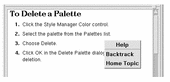
Location Indicators
Because hyperlinks can quickly take you from one piece of information to another, you may need to know where you are. A quick look at your help window can give you the information you need.
-
The line located below the menu bar reports the name of the volume you are viewing. This is helpful when you have explored several help volumes using Help Manager, the help index, or cross-volume links.
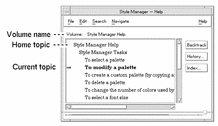
-
Within the topic tree, the first item is the home topic, or the beginning of the help volume. After exploring topics, you can easily return to the home topic by scrolling to the top of the topic tree. Or, you can choose Home Topic from the Navigate menu or pop-up menu.
-
An (arrow) points to the title of the current topic. As you choose topics, the arrow moves to identify your selection. Scrolling the topic tree shows you where you are located relative to other topics.
Knowing Where You've Been
A general help window keeps track of the topics that you have visited. The History command opens a dialog box that lists the help volumes and help topics you have visited.
Figure 3-8 History dialog box
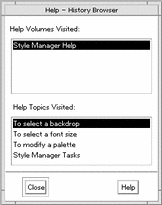
To Use History to Return to a Topic
- © 2010, Oracle Corporation and/or its affiliates
