Performing Actions on Address Cards
An address card provides contact information and location information for a particular user. When you display an address card in Address Manager's scrolling pane, the Actions menu is updated to contain the following menu items:
Figure 16-3 Actions Menu for an Address Card
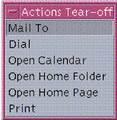 Table 16-2 Actions for an Address Card
Table 16-2 Actions for an Address Card| Action | Description |
|---|---|
| Mail To | Enables you to send mail to the listed email addresses |
| Dial | Enables you to dial the listed phone numbers |
| Open Calendar | Attempts to open the person's calendar |
| Open Home Folder | Attempts to open the person's home folder |
| Open URL | Attempts to open a URL listed on the card |
| Prints the information from the card |
- © 2010, Oracle Corporation and/or its affiliates
