Using the Topic Tree
The topic tree is an outline of a help volume's major topics. Subtopics are indented under main topics. The current topic, whose contents are displayed in the topic display area, is marked with an (arrow). You can scroll the topic display area to see all your choices or resize the entire help window.
You can also change the size of the topic pane. To do so, drag the sash control shown in Figure 3-5. Then release the mouse button to set the new size.
Figure 3-5 Resizing the topic tree
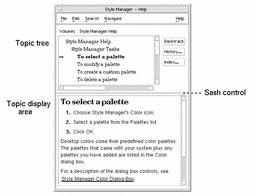
To Select a Topic
- © 2010, Oracle Corporation and/or its affiliates
