To Scale an Image
To enlarge or reduce an image proportionally:
-
Select Palette from the Edit menu if the palette is not displayed.
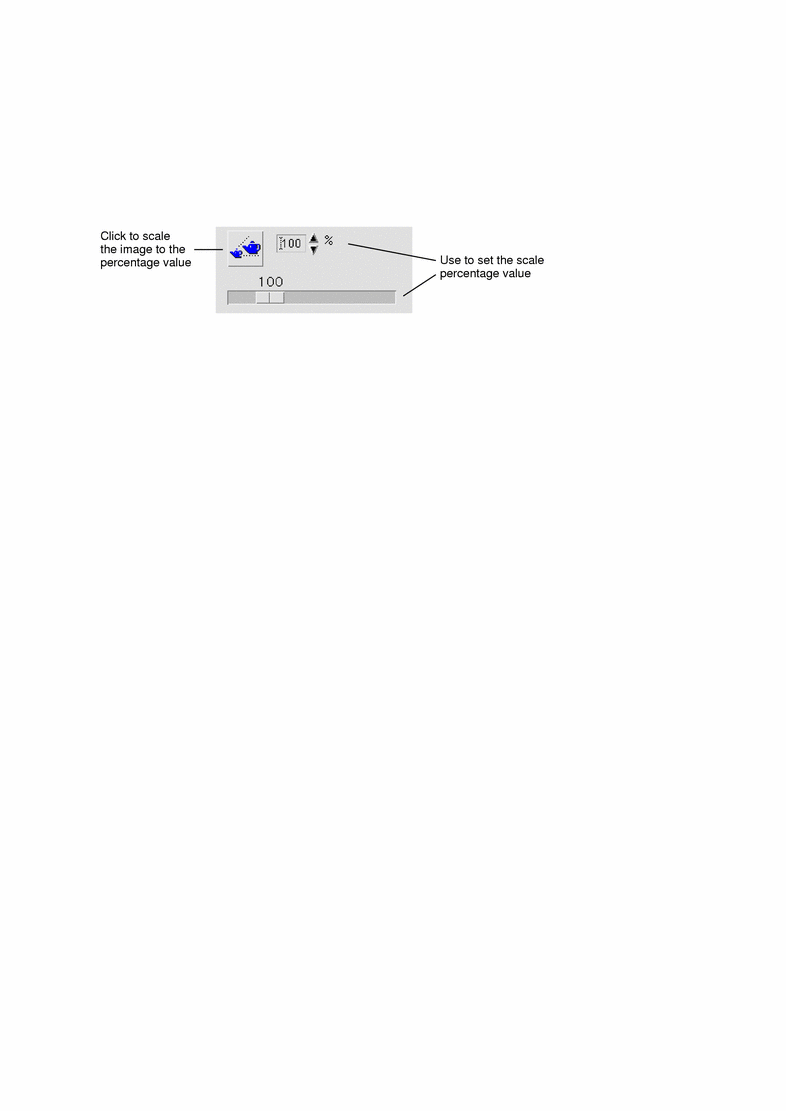
-
Specify the scale percentage.
The default value is 100%; change the value in one of the following ways:
-
Double-click in the Scale Percentage field and type the number
-
Click the arrow buttons
-
Drag the slider
-
-
Click the Scale tool.
Image Viewer scales the image according to the value in the Scale Percentage field.
-
To restore the image to its last-saved size, click Revert.
- © 2010, Oracle Corporation and/or its affiliates
