Displaying the Status of Buttons and Keys
From the Status menu, you can display two windows that show the status of mouse buttons and certain keys. The StickyKey status window indicates if a key such as Control or Shift is pressed; the MouseKeys status window does the same for mouse buttons.
To open the Status menu, either use the MENU mouse button, or press the F10 key and the letter s. Use the arrow keys to move through the menu.
Figure B-2 The Status Menu
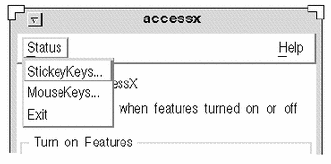
Note -
If you're using StickyKeys or MouseKeys, it's a good idea to display the status window for that feature. Otherwise, you may encounter unexpected behavior that can be very confusing. In StickyKeys, for example, if the Control key is "locked" down, pressing the letter c sends a Control-C to the computer. The StickyKeys status window reminds you that Control is active.
- © 2010, Oracle Corporation and/or its affiliates
