Changing the Time Zone
You can display the current time in a different time zone using the Time zone option. The default is local. To choose a new time zone:
-
Open the Properties window, if not already opened.
This is described in the section "Customizing the Clock".
-
Click SELECT on the other option in the Timezone category, as shown in Figure 7-10.
An abbreviated menu button appears.
Figure 7-10 Timezone Category

-
Press MENU on the abbreviated menu button, drag the pointer to the desired time zone, and release.
Figure 7-11 shows the list of time zones. Note that countries with more than one time zone have submenus containing the time zones for that country.
Figure 7-11 Time Zones Example
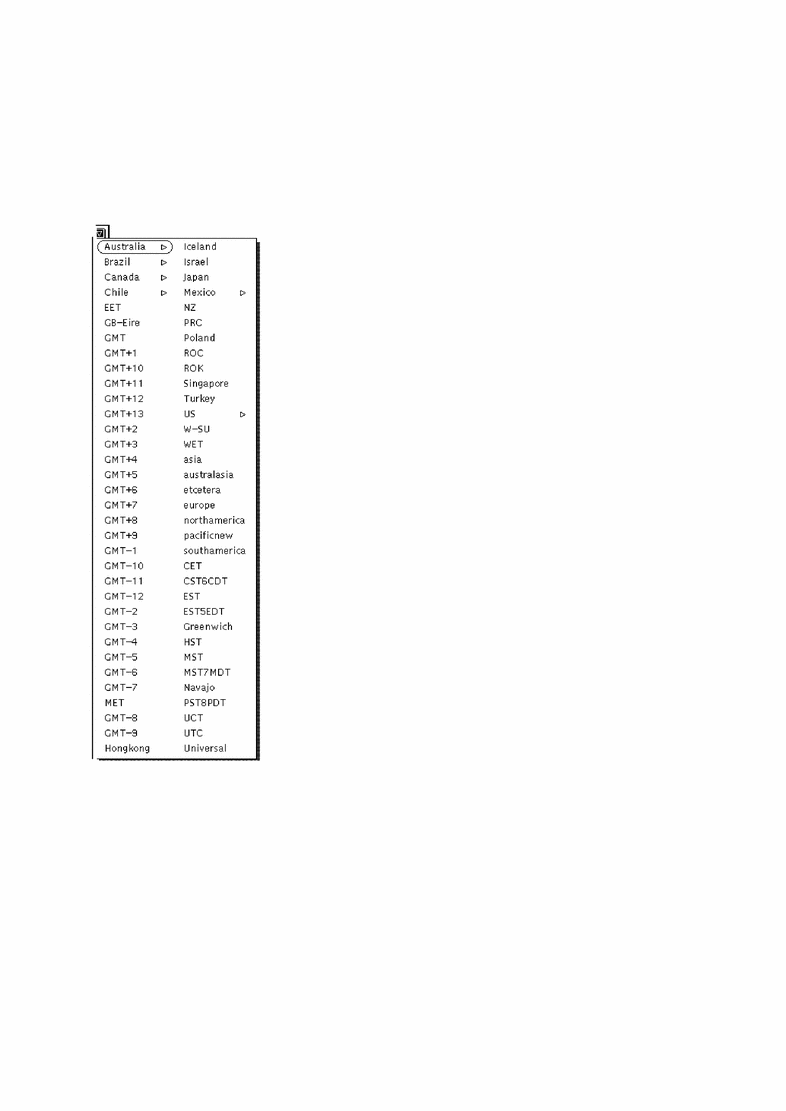
-
Click SELECT on the Apply button.
The time for that zone then appears on the clock face or icon.
- © 2010, Oracle Corporation and/or its affiliates
