Running Multiple Versions of Mail
If you run multiple versions of Mail Tool at the same time (or the Mail Tool application and the Mail program), you may receive notices from your Mail Tool application advising you to Save Changes or Quit one of the Mail Tool applications. This is because both versions try to modify your In-Box. Follow the instructions of the notices to avoid creating confusion about the state of your In-Box.
If you did not choose Done or Save Changes in the Mail Tool application before running another Mail Tool application or the Mail program, a notice instructs you to quit your Mail Tool application. If you did save your changes, you will be given a choice to either quit the Mail Tool application or Save Changes to keep it in its original state.
You can avoid having to quit your Mail Tool application by getting into the habit of choosing Done from the File menu at the end of each day, or when it is likely that you will be logging into your machine and reading mail from a remote location.
If you forget to choose Done, and you remotely log into your machine to read mail, you can tell Mail Tool to choose Done by following these steps:
-
From a Shell Tool prompt type ps -e | grep mailtool and press Return.
The listing should look like the one shown in Figure A-2.
Figure A-2 An example of a ps listing for mailtool
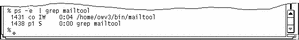
-
Look in the left-hand column of the listing for mailtool (not the listing for grep mailtool) to find the process number (PID).
The process number is the first number on each line.
-
Type kill -USR1 PID and press Return.
In the example above, the process number is 1431, so you would type: kill -USR1 1431
-
Read your mail as you usually do from the remote location.
The next time you open your Mail Tool, the changes you make to your In-Box from the remote location are incorporated and recorded as part of the Mail Tool.
 Caution -
Caution - The steps above only work with the DeskSet Mail Tool application. Using these steps for other versions of Mail Tool kills Mail Tool.
- © 2010, Oracle Corporation and/or its affiliates
