Dragging and Dropping the File
When you drag a file from another application, you can drop it onto either the Print Tool icon or the drop target of the Print Tool window.
To print a file by dragging and dropping:
-
Display the item you want to print.
For example:
-
A file in the File Manager window
-
A mail message in Mail Tool
-
An attachment in a Mail Tool message
-
-
Drag the icon or message header to either the Print Tool icon or the drop target in the Print Tool window.
To drag more than one file, click ADJUST on additional files.
-
Release the mouse button to drop the file.
Printing should begin.
Figure 10-3 Dropping a File on the Print Tool Drop Target
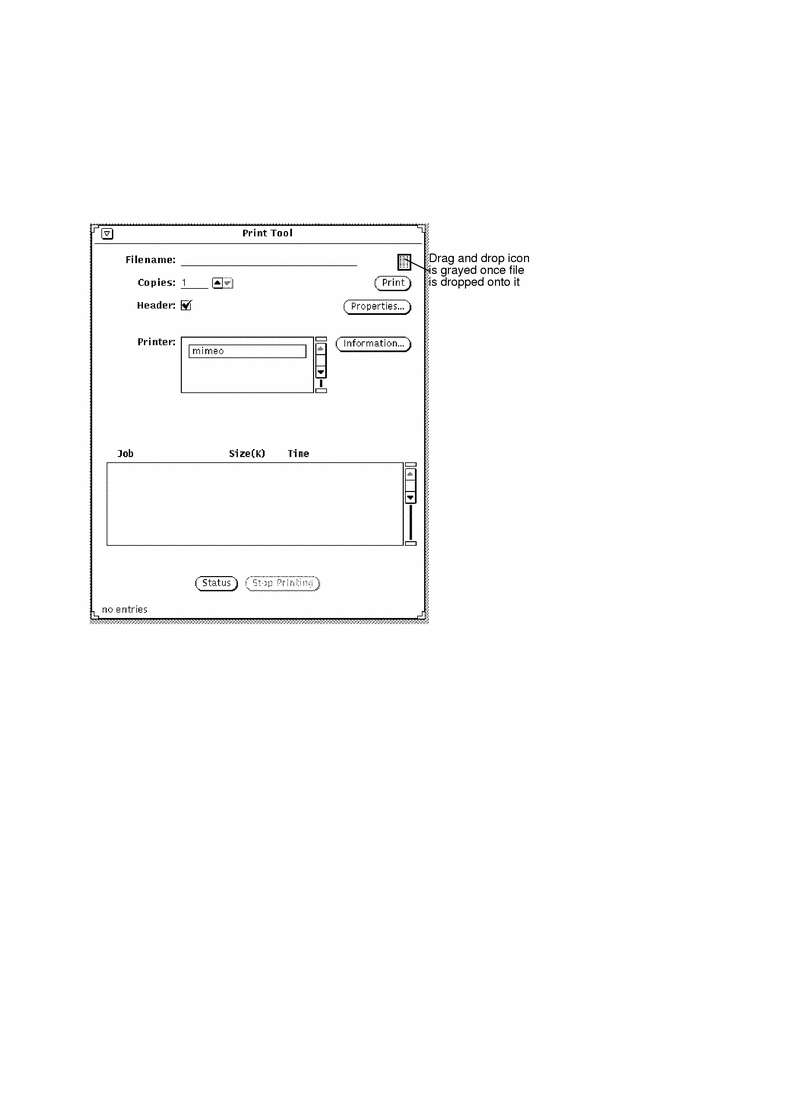
- © 2010, Oracle Corporation and/or its affiliates
