Dragging Complete Text Editor Files
Text Editor files can be dragged and dropped onto any place in the DeskSet environment that accepts ASCII files. This operation is always done as a copy. To drag a complete Text Editor file:
-
Press SELECT on the text glyph inside the drag and drop target.
The text glyph is the figure inside the drag and drop target that represents the entire text file.
-
Drag the pointer a short distance.
A text file move pointer is displayed, as shown in Figure 3-12.
Figure 3-12 Dragging a Text Editor File
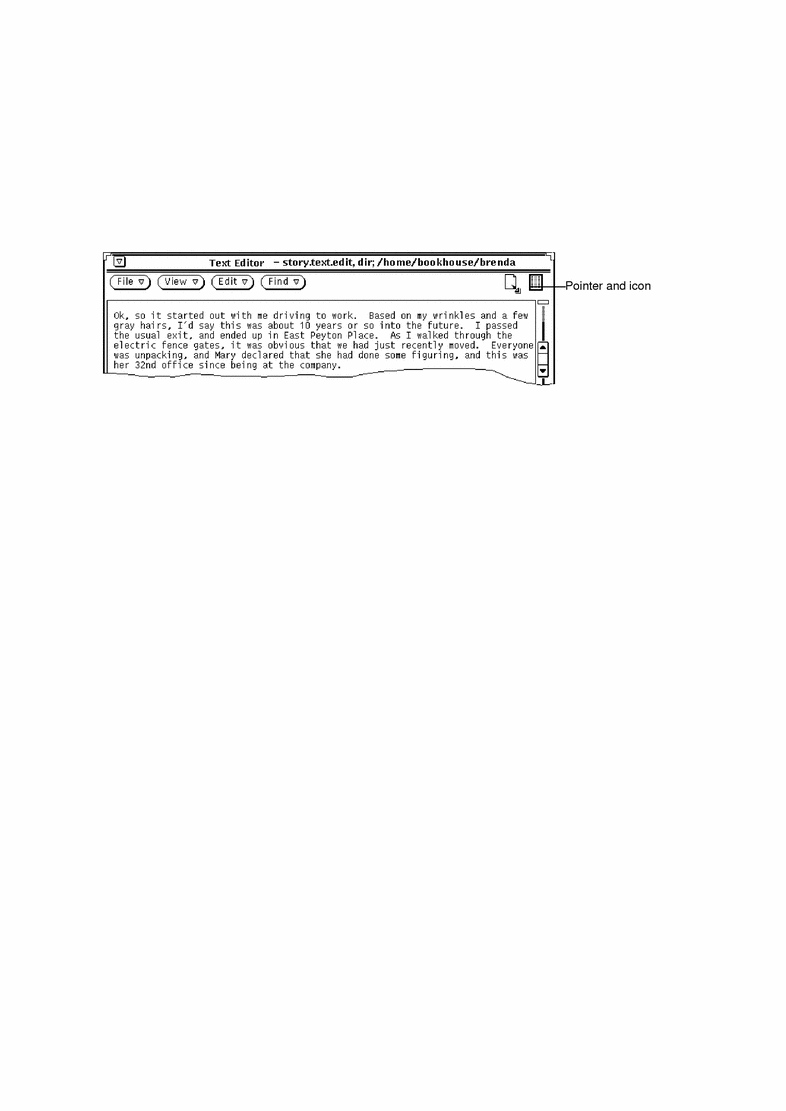
-
Drag the pointer to the destination of the text and release SELECT.
- © 2010, Oracle Corporation and/or its affiliates
