To Find Fonts
-
Choose Find from the Fonts menu.
Figure 2-4 Find Dialog
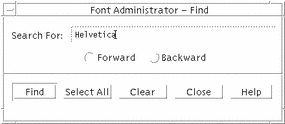
-
On the Find dialog, enter the font name in the Search For field.
-
Click Forward to search from the selected font toward the bottom of the list, or click Backward to search from the selected font toward the top of the list.
-
Click Find to select the next font name containing the search text, or click Select All to select all font names containing the search text.
- © 2010, Oracle Corporation and/or its affiliates
