Code Generator Environment Options Dialog Box
The Code Generator Environment Options dialog box, accessible from the Options menu in the Code Generator window, is used for specifying a Variable Name and a Value for the variable, which value will be used for functions performed in the Code Generator window.
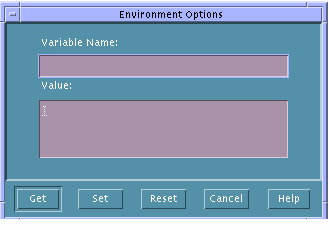
- Variable Name
-
Specifies the name of an environment variable.
- Value
-
Specifies a value for the variable specified in Variable Name. This value is only set for the Code Generator window and has no effect on the value of the variable outside of the Code Generator.
- Get
-
Gets the current Code Generator value of Variable Name and displaying it in the Value text field.
- Set
-
Sets Variable Name to the value in Value. This value is set for Code Generator window functions only.
- Reset
-
Resets Value for Variable Name to its value as set outside of the Code Generator.
- Cancel
-
Cancels any changes made to Value and closes the Environment Options dialog box.
- © 2010, Oracle Corporation and/or its affiliates
