Message Editor
The Message Editor is used to create various types of messages to be displayed at appropriate times in the compiled application. It is shown in Figure 5-1 and then described. See "To Create a Message Dialog Box " and "To Edit a Message " for instructions on its use.
Figure 5-1 Message Editor
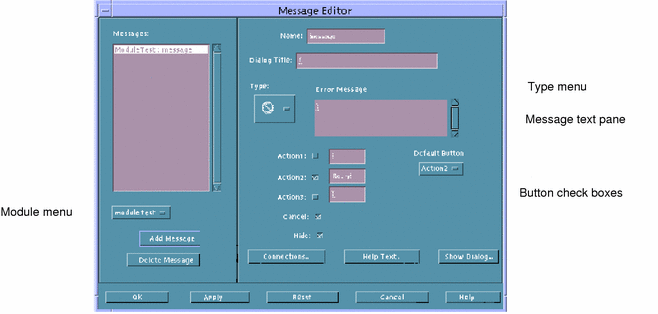
- Messages
-
Lists all messages for the current project. The module name precedes the message name in the list.
- Module menu
-
Specifies the module for which you wish to add a new message. The module name precedes the message name in the Messages list.
- Add Message
-
Adds a new message to the Messages list and to the current project. The message is for the module selected in the module option menu.
- Delete Message
-
Deletes the selected message.
- Name
-
Specifies the instance name of the current message object. Messages are given names such as "message," "message2," "message3," by default.
- Dialog Title
-
Specifies the title that will appear at the top of the message dialog box.
- Type
-
Specifies the type of message to be created. The choices are Error, Information, Working, Question, and Warning. The message type appears above the message text pane. The appropriate message icon appears in the message dialog box in the compiled applications.
- Message text pane
-
A text pane for entering the text of the message. Press Return when you want the text to start a new line. The label above the text pane varies, depending on what type of message you have chosen.
- Button check boxes
-
Specifes which buttons will be included at the bottom of the message dialog box. Each message type has a different set of buttons specified by default; these default choices can be changed. Actions associated with the Action1, Action2, Action3, and Cancel buttons are set in the Connections Editor. See "To Create a Message Dialog Box " for detailed instructions.
- Default Button menu
-
Specifies the default button for the selected message dialog.
- Connections
-
Displays the Connections Editor for specifying what functions to call for each of the Action buttons and the Cancel button.
- Help Text
-
Displays the Help Editor, in which you write help text to be displayed when the Help button is clicked in the message dialog box.
- Show Dialog
-
A push button for displaying the selected message in a message dialog box that looks like the actual dialog box in the compiled application. Click one of the buttons other than Help to dismiss the dialog box.
See "Property Editor: Common Buttons " for descriptions of the buttons at the bottom of the editor.
- © 2010, Oracle Corporation and/or its affiliates
