To Select Colors from the Color Chooser
Most property editors have background and foreground color properties. If you know the name of the color you want to use, type it in the text field next to Color:Background or Color:Foreground. To select a color from the Color Chooser palette:
-
Click the Background or Foreground menu button and choose Color Chooser.
The Color Chooser, with an array of color choices available, will be displayed.
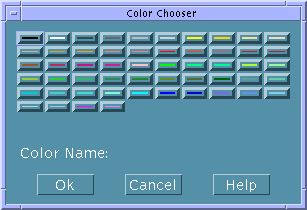
-
Click the desired color in the palette.
The name of the selected color will be displayed after Color Name.
-
Click OK to select the color and dismiss the Color Chooser.
The selected color will be displayed in the rectangle next to the Background or Foreground menu and the name of the color will be displayed in the text field next to the colored rectangle.
-
Repeat the process for Background or Foreground, if desired.
-
Click Apply in the property editor to apply the changes.
The background or foreground of the object in the interface will display the selected color.
- © 2010, Oracle Corporation and/or its affiliates
