To Create a New Module
Do the following to create a new module, which will become part of the current project.
-
Choose New Module from the File menu of the App Builder primary window or New from the Module menu of the Project Organizer.
The Module Name dialog box will be displayed, with Untitled selected as the default name:
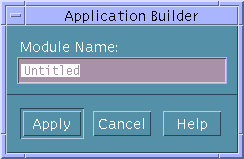
Note -If you drag and drop a window on the workspace after creating a new project, the Module Name dialog box will be displayed, just as if you had chosen New Module from the File menu.
-
In the dialog box, type in the name you want to give the new module.
-
Click Apply or press Return.
The name of the new module will appear in the Editing Module field at the bottom of the App Builder primary window. Any windows you drag from the Windows palette and drop on the workspace will be part of the new module.
- © 2010, Oracle Corporation and/or its affiliates
