Examples
Use Figure 5-3 with the two examples described below to better understand the connect()() method and RCS simulation.
Figure 5-3 Into- and Out-of-RCS Transformations
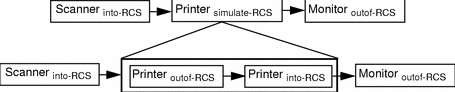
With Printer RCS Transformation
Three profiles exist in the sequence list: a scanner, a printer, and a monitor. A value of (KcsForwardOp|KcsSimulateOp) for opAndHints indicates to the KcsProfile::connect()() method that data in the scanner color space is ready to go into the printer color space and then transform so it can be previewed on the monitor supplied. The complete simulation transformation is a sequence of the into-RCS transformation of the scanner profile, the simulate-RCS transformation of the printer profile, and the outof-RCS transformation of the monitor profile.
Without Printer RCS Transformation
If RCS simulation is not available in the printer profile, the connect()() method connects the transformations by first connecting the into-RCS transformation of the scanner profile to the outof-RCS transformation of the printer profile, then to the into-RCS transformation of the printer profile, and then to the outof-RCS transformation in the monitor profile. Note that for the printer simulation transformation, the simulate-RCS is replaced with the combination outof-RCS and into-RCS transformations. This clips color to the simulated device.
If the simulated profile has neither the simulate-RCS nor the into-RCS and outof-RCS combination, connect()() returns a KCS_NOT_ENOUGH_DATA_4_OP error.
- © 2010, Oracle Corporation and/or its affiliates
