Help Information Model
There are two general styles of online help:
-
Application help, whose primary role is to be an integrated part of an OSF/Motif application.
-
Standalone help, whose primary role is to provide online access to task, reference, or tutorial information, independent of any application software.
If you are developing online help for an application, you may choose to organize the information exclusively for access within the application. Or, you may design the information such that it can be browsed without the application present, as in standalone help.
Part of the Application
Help promotes a high degree of integration between the application and its online help. From the user's perspective, the help is part of the application. This approach minimizes the perceived "distance" away from the application that the user must travel to get help.
Staying close to the application makes users more comfortable with online help and gets them back on task as quickly as possible.
Types of Help
Online help can be divided into three general categories:
-
Automatic help--The application determines when help is needed and what to present. This is sometimes called system-initiated help.
-
Semiautomatic help--The user decides when help is needed, but the system determines what to present. Semiautomatic help is initiated by a user's gesture or request for help, such as pressing F1. The system's response is called context-sensitive help because it considers the user's current context in deciding what information to display.
-
Manual help--The user requests specific information, such as from a Help menu.
How Users Get Help
A user can request help in several ways. Most applications provide a Help menu and Help key as well as Help buttons in dialog boxes.
Help Key
Within most applications, the primary way for a user to request help is by pressing the help key. In recent years, the F1 function key has become a defacto standard help key for many workstation and personal computer products.
The CDE Style Guide and Certification Checklist recommends the use of F1 as the help key, and the OSF/Motif programmer's toolkit even provides some built-in behavior to make it easier to implement the help key in OSF/Motif applications.
Some computers provide a Help key on the keyboard.
Help Menu
The Help menu is a common way to provide access to help information. OSF/Motif applications provide a Help menu, which is right-justified in the menu bar. The CDE Style Guide and Certification Checklist makes recommendations regarding the commands contained in a Help menu.
Figure 1-1 Application Help menu
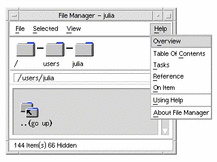
Help Buttons
Many dialog boxes also provide a Help button to get help on the dialog. The CDE Style Guide and Certification Checklist recommends that choosing the Help button in a dialog box be equivalent to pressing the Help key while using that dialog. Exceptions should be made for complex dialogs, where help on individual controls within the dialog box is appropriate.
- © 2010, Oracle Corporation and/or its affiliates
