Help Index
A help volume has an index of important words and phrases that the user can search to find help topics on a subject. A user can browse or search the index of the current volume, selected volumes, or all help volumes available on the system. Regular expressions such as * (asterisk) and ? (question mark) can be used to search for topics. To view the corresponding help topic, the user selects the index entry.
Figure 1-5 Index search dialog box
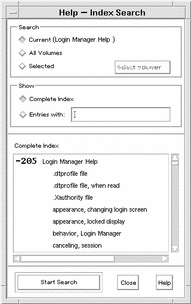
Because the help index can be large even for a single volume, index entries can be expanded or contracted. A prefix notation, either a + (plus) or - (minus) sign, is used to show whether an index entry is expanded or contracted. A minus sign indicates that all of the entries are displayed, whereas a plus sign indicates that the entry can be expanded to show additional index entries.
In Figure 1-6, the -36 prefix means there are 36 index entries displayed. The +3 notation identifies contracted entries. Selecting a contracted entry causes the list to expand, and the + sign changes to a - sign. The last index entry shown in the figure has been expanded in this manner.
Figure 1-6 Index entry prefix notation
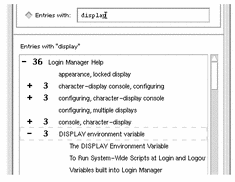
- © 2010, Oracle Corporation and/or its affiliates
