Help Browser Volume
The desktop provides a special help volume called the browser volume that lists help installed on your system. Clicking the Help Viewer control in the Front Panel displays the browser volume shown in Figure 1-9.
It lists help families (underlined titles) and any volumes that are members of the help family.
Figure 1-9 Browser help volume
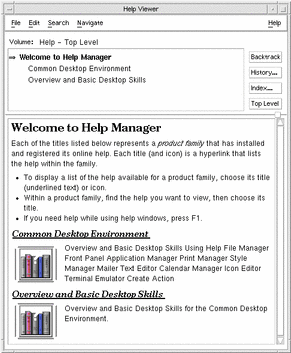
The browser volume allows access to application-specific help without using the application. Or, if you are writing standalone help, this is the only way for users to get to your help. Even if you have only a single help volume, it must belong to a help family to be browsable using the Help Viewer.
"Adding Your Help to the Browser Volume" describes how to create a family file and what you need to do to make your help volume accessible from the browser volume.
- © 2010, Oracle Corporation and/or its affiliates
