<link>
Hyperlink: Delimits text or an inline <graphic> to be used as a hyperlink.
Syntax
<link hyperlink [type] ["description"]>text<\link>
Or:
<link hyperlink= "hyperlink" [type=type] [description= "description"]>
The hyperlink attribute, which is required, is a value that identifies the destination or the behavior for the link. For a standard "jump" link, hyperlink is the ID of the element you want to jump to.
The type parameter can have the following values:
- Jump
-
Default. Jumps to the topic that contains the ID hyperlink.
- JumpNewView
-
JumpNewViewJumps to the topic that contains the ID hyperlink, but requests that the hosting application display the topic in a new window.
- Definition
-
Displays, in a temporary pop-up window, the topic that contains the ID hyperlink.
- Execute
-
Executes the hyperlink string as a command.
- Man
-
Displays a man page using the hyperlink string as the parameter to the man command.
- AppDefined
-
Sends the hyperlink string to the hosting application for special processing.
The text between the start and end tag becomes the "hot spot" that the user will choose to invoke the link. Any word or phrase used as a hyperlink is underlined when displayed. Capitalization is not significant for the hyperlink and type values.
A hyperlink that executes a command is called an execution link. The command to be executed can be included in the <link> command or defined as an execution alias, which is a type of resource. For information about using execution links, see "Execution Link Control".
Notes
-
Avoid using the type keywords (listed above) as values for hyperlink. If you must do so, explicitly identify the parameters as shown in the second syntax line.
-
The <link> element is not needed in a cross-reference that uses the <xref> element because a hyperlink is automatically created where the <xref> element is used.
Examples
-
The following markup defines a simple hyperlink to a topic with the ID Intro. Notice that capitalization of the ID is not significant.
<s1 id=Intro>Introducing the Desktop . . . Refer to the <link intro>Introduction<\link>.
-
The following markup defines the same hyperlink jump as in the previous example but the <link> element is not used because a cross-reference (<xref...>) is automatically a hyperlink. In this case, the title of the Intro topic is automatically supplied by HelpTag.
Refer to <xref intro>.
This markup produces this output:
Refer to Introducing the Desktop.
-
The following markup defines a hyperlink that is activated when the inline graphic is chosen. A new window is opened to display the "clockfeatures" topic.
Whenever you see the <link clockfeatures JumpNewView> <graphic entity=StopWatchIcon><\link> symbol, stop and answer the quiz questions.
It produces this output:
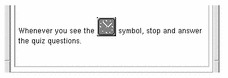
-
The following markup creates a link that displays the man page for the grep command:
For more details, refer to the <link grep Man>grep man page<\link>.
-
The following markup creates an execution link using an execution alias named startDtterm. The alias name and the command it executes are defined in the application's application defaults file.
To open a terminal window, click <link hyperlink="DtHelpExecAlias startDtterm" Execute>Start Terminal Emulator.<\link>
For information about execution aliases and how to define them, see "Execution Aliases".
See Also
- © 2010, Oracle Corporation and/or its affiliates
