Chapter 2 Advanced Frame Buffer Test (afbtest)
afbtest verifies the functionality of the Advanced Frame Buffer.
afbtest can detect and adapt to the various video modes of the advanced frame buffer (AFB). Instead of only running in one standard graphics mode, all tests can run in any mode. In stereo mode, all tests write into the right and left eyes unless you specify otherwise.
You can interrupt afbtest using Control-C. Turn off all other keyboard input if OPEN LOOK is running on the unit being tested.
Test accuracy is checked using a checksum algorithm. Possible locations of failing pixels are colored chartreuse to help visually identify their position.
Do not run any other application or screen saver program that uses the AFB accelerator port while running afbtest. This combination causes SunVTS to return incorrect errors.
Note -
Disable all screen savers before testing any graphics device. Type xset s off at a UNIX prompt to disable the Solaris screen saver.
Note -
DO NOT run Open Windows across multiple monitor while running afbtest, otherwise the test will return errors.
Note -
afbtest requires approximately 29 Mbytes of disk space in the /tmp directory to extract its working files. If this space is not available, the diagnostic will fail and report warning and error messages, indicating a lack of disk space.
afbtest Options
By default, all afbtest options are enabled.
Figure 2-1 afbtest Option Menu
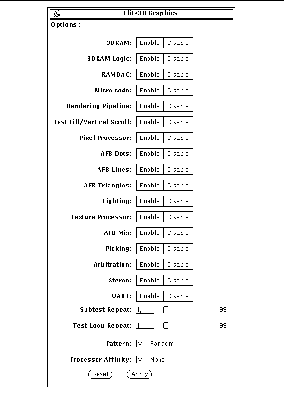 Table 2-1 afbtest Options
Table 2-1 afbtest Options
afbtest Test Modes
Due to the nature of graphic tests, reading data from, or writing data to the frame buffer during graphic tests will disturb user operation. For this reason, afbtest is only available in Functional mode.
afbtest Command Line Syntax
/opt/SUNWvts/bin/afbtest standard_arguments -o dev=device_name, S=subtest_number,F=#_of_subtest_loops,B=#_of_test_loops,P=test_pattern
Table 2-2 afbtest Command Line Syntax|
Argument |
Explanation |
|---|---|
|
dev=device_name |
device_name is the relative path name of the device being tested with respect to /dev/fbs; The default is afb0. |
|
S=subtest_number |
subtest_number is the test number of the subtest to be run. Select from the subtests below. You can run multiple subtests by adding the subtest numbers together. For example, n=0x3 runs both test 1 and test 2; n=0x180 runs both test 0x080 and test 0x0100. You do not need the leading zeros. n - 0x00001 3DRAM n - 0x00002 3DRAM Logic n - 0x00004 RAMDAC n - 0x00008 Micro code n - 0x00010 Rendering Pipeline n - 0x00020 FastFill/Vertical Scroll n - 0x00040 Pixel Processor n - 0x00080 AFB Dots n - 0x00100 AFB Lines n - 0x00200 AFB Triangles n - 0x00400 Lighting n - 0x00800 Texture Processor n - 0x02000 AFB Mix Test n - 0x04000 Picking n - 0x08000 Arbitration n - 0x10000 Stereon - ox40000 UART |
|
F=#_of_subtest_loops |
The number of times to repeat each subtest; the default is 1. |
|
B=#_of_test_loops |
The number of times to repeat a test loop before passing; the default is 1. |
|
P=test_pattern |
The test pattern number. The default is r, for random patterns. You may also choose 0 for 0x0000000, 3 for 0x3333333, 5 for 0x5555555, or 9 for 0x9999999. |
Note -
64-bit tests are located in the sparcv9 subdirectory: /opt/SUNWvts/bin/sparcv9/testname. If the test is not present in this directory, then it may only be available as a 32-bit test. For more information refer to "32-Bit and 64-Bit Tests".
afbtest Error Messages
Errors returned by afbtest are nonspecific: It is not possible to determine which component caused a failure. In all error conditions, the field replaceable unit (FRU) is the entire AFB.
Table 2-3 afbtest Error Messages|
|
Error Message |
Probable Cause(s) |
Recommended Action |
|---|---|---|---|
|
6000 |
string error: 3DRAM Memory error string Plane at (data,data) Expected = 0x%02x, actual = 0x%02x, xor = 0x%02x |
Faulty frame buffer. |
If the problem persists, contact your authorized Sun service provider. |
|
6002 |
string error: 3DRAM Memory error string Plane at (data,data) Expected = 0x%06x, actual = 0x%06x, xor = 0x%06x |
||
|
6004 |
string error: 3DRAM Memory error string Plane at (data,data) Expected = 0x%08x, actual = 0x%08x, xor = 0x%08x |
||
|
6006 |
string error: 3DRAM Memory error string Mode, Plane A at (data,data) Expected = 0x%08x, actual = 0x%08x, xor = 0x%08x |
Faulty frame buffer. |
If the problem persists, contact your authorized Sun service provider. |
|
6008 |
string error: 3DRAM Memory error string Mode, Plane B at (data,data) Expected = 0x%08x, actual = 0x%08x, xor = 0x%08x |
Faulty frame buffer. |
If the problem persists, contact your authorized Sun service provider. |
|
6010 |
string error: 3DRAM Memory error string Mode, Plane C at (data,data) Expected = 0x%08x, actual = 0x%08x, xor = 0x%08x |
||
|
6012 |
Misaligned raster |
Software error. |
Reinstall software or contact your system administrator. |
|
6013 |
File Not Found Could not open file string |
||
|
6014 |
Could not open file string: string |
||
|
6015 |
Keyword not Found, line data |
||
|
6016 |
Miscompares, starting at string |
Faulty frame buffer. |
Contact your authorized Sun service representative. |
|
6017 |
Picking test error. Got a pick hit with picking disabled |
||
|
6018 |
Picking test error. Got a pick hit outside the picking area |
||
|
6019 |
Picking test error. Should have detected a pick hit |
||
|
6020 |
Out of memory |
Software System Error. |
Contact your system administrator. |
|
6021 |
string failed |
Software error. |
Reinstall software or contact your system administrator. Check for existence and/or permissions on string. Also check for available space in /tmp. |
|
6022 |
string failed |
Software error. |
Reinstall software or contact your system administrator. Check for existence and/or permissions on string. |
|
6023 |
fork1(2) failed |
Software error. |
Reinstall software or contact your system administrator. |
|
6024 |
execl(2) failed |
||
|
6025 |
Unable to open string |
Software error. |
Reinstall software or contact your system administrator. Check device for existence and/or permissions on string. |
|
6026 |
ioctl(2) failed trying to read CLUT. |
Possible hardware failure, more likely a software driver error. |
Reinstall software first, if failure continues, see a System Administrator or your Sun Service provider. |
|
6027 |
ioctl(2) failed trying to turn on AFB video. |
Possible hardware failure, more likely a software driver error. |
Reinstall software first, if failure continues, see a System Administrator or your authorized Sun service provider. |
|
6028 |
ioctl(2) failed trying to post CLUT.
|
||
|
6029 |
Miscompare found in Green channel of CLUT entry data. Expected = 0x%02x, Observed = 0x%02x, XOR = 0x%02x. |
Faulty frame buffer. |
If the problem persists, contact your authorized Sun service provider. |
|
6030 |
Miscompare found in Green channel of CLUT entry data. Expected = 0x%02x, Observed = 0x%02x, XOR = 0x%02x. |
||
|
6031 |
Miscompare found in Blue channel of CLUT entry data. Expected = 0x%02x, Observed = 0x%02x, XOR = 0x%02x. |
||
|
6032 |
ioctl(2) failed trying to read WID LUT. |
Possible hardware failure, more likely a software driver error. |
Reinstall software first, if failure continues, see a System Administrator or your authorized Sun service provider. |
|
6033 |
ioctl(2) failed trying to post WID LUT. |
||
|
6034 |
ioctl(2) failed trying to get RAMDAC signature analysis. |
||
|
6035 |
Miscompare found in WID LUT entry data. Expected = 0x%06x, Observed = 0x%06x, XOR = 0x%06x. |
Faulty frame buffer. |
If the problem persists, contact your authorized Sun service provider. |
|
6036 |
RAMDAC test failed. The on-screen image is incorrect. |
||
|
6037 |
sysinfo(2) failed getting hostname. |
Software error. |
Must be superuser |
|
6038 |
can't acquire console semaphore |
Software error. |
Reinstall software or contact your system administrator. |
|
6039 |
Cannot gain control of mouse: string |
||
|
6040 |
Cannot gain control of keyboard: string |
||
|
6046 |
ioctl(2) failed trying to get current video mode. |
Possible hardware failure, more likely a software driver error. |
Reinstall software first, if failure continues, see a System Administrator or your authorized Sun service provider. |
|
6047 |
ioctl(2) failed trying to set current video mode. |
||
|
6048 |
ioctl(2) failed trying to get AFB system info. |
||
|
6049 |
ioctl(2) failed trying to go into Diagnostic mode. |
||
|
6050 |
mmap(2) failed: string. |
Software system error. |
Reinstall software or contact your system administrator. |
|
6051 |
munmap(2) failed: string. |
||
|
6052 |
close(2) failed: string. |
||
|
6053 |
DGA error grabbing window on screen data. |
||
|
6054 |
DGA error getting window from token on screen data. |
||
|
6055 |
ioctl(2) failed trying to read Transparent Overlay registers. |
Possible hardware failure, more likely a software driver error. |
Reinstall software first, if failure continues, see a System Administrator or your authorized Sun service provider. |
|
6056 |
ioctl(2) failed trying to post Transparent Overlay registers. |
||
|
6057 |
ioctl(2) failed trying to post cursor. |
||
|
6058 |
ioctl(2) failed trying to read cursor. |
||
|
6059 |
No AFB device found on display 0. |
The environmental variable DISPLAY is set wrong or the display being used is not using an AFB. |
Set the variable to a display that has the AFB plugged into it. |
|
6060 |
There is an inconsistency with the version of the X Window System. |
Software error. |
Contact your system administrator. |
|
6061 |
stat(2) failed trying to get info about Device Under Test. |
Software error. |
Reinstall software or contact your system administrator. |
|
6062 |
stat(2) failed trying to get info about screen 0:data. |
||
|
6063 |
Can't access XWindows. |
Software error. |
Try running xhost(1) or contact your system administrator. |
|
6064 |
wait(2) failed: string |
Software error. |
Reinstall software or contact your system administrator. |
|
6065 |
signal(2) failed: string |
||
|
6066 |
thr_kill(2) failed |
||
|
6067 |
thr_join(2) failed: string |
||
|
6071 |
To get signatures, run afbtest from the command line. |
|
|
|
6072 |
Stereo image incorrect |
Faulty frame buffer. |
If the problem persists, contact your Sun Service provider. |
|
6075 |
System LWP limit exceeded. |
Software error. |
Reinstall software or contact your system administrator. |
|
6076 |
Error data creating thread. |
||
|
6104 |
Error in getting the length of the file. string |
||
|
6105 |
Stencil test failed string |
Faulty 3DRAM. |
If the problem persists, contact your Sun Service provider. |
|
6106 |
Passin test failed string |
||
|
6107 |
Blend2 test failed string |
||
|
6108 |
Couldn't create lock file string |
No permission or lack of space in /tmp. |
Free some space in /tmp directory. Check permissions of /tmp. |
|
6115 |
string error: GCopy error string at (data,data) Expected = 0x%02x, actual = 0x%02x, xor = 0x%02x. |
Faulty frame buffer. |
If the problem persists, contact your Sun Service provider. |
|
6116 |
string error: GCopy AFB to Memory error string at (data,data) Expected = 0x%02x, actual = 0x%02x, xor = 0x%02x. |
||
|
6117 |
string error: GCopy Memory to AFB error string at (data,data) Expected = 0x%02x, actual = 0x%02x, xor = 0x%02x. |
||
|
6208 |
ioctl(2) failed trying to post Overlay WID LUT. |
Possible hardware failure, more likely a software driver error. |
Reinstall software first, if failure continues, see a System Administrator or your authorized Sun service provider. |
|
6209 |
ioctl(2) failed trying to post Primary WID LUT. |
||
|
6210 |
Miscompare found in Overlay WID LUT entry data. Expected = 0x%06x, Observed = 0x%06x, XOR = 0x%06x. |
Faulty frame buffer. |
If the problem persists, contact your Sun Service provider. |
|
6211 |
Miscompare found in Primary WID LUT entry data. |
||
|
6212 |
ioctl(2) failed trying to read CLUT # data. |
Possible hardware failure, more likely a software driver error. |
Reinstall software first, if failure continues, see a System Administrator or your authorized Sun service provider. |
|
6213 |
ioctl(2) failed trying to post CLUT # data. |
||
|
6214 |
Miscompare found in Red channel of CLUT # data in entry data. Expected = 0x%02x, Observed = 0x%02x, XOR = 0x%02x. |
Faulty frame buffer. |
If the problem persists, contact your Sun Service provider. |
|
6215 |
Miscompare found in Green channel of CLUT # data in entry data. Expected = 0x%02x, Observed = 0x%02x, XOR = 0x%02x. |
||
|
6216 |
Miscompare found in Blue channel of CLUT # data in entry data. Expected = 0x%02x, Observed = 0x%02x, XOR = 0x%02x. |
Faulty frame buffer. |
If the problem persists, contact your Sun Service provider. |
|
6217 |
RAMDAC test failed. The on-screen image in sep 4 mode is incorrect. |
||
|
6218 |
RAMDAC test failed. The on-screen image in sep 8 mode is incorrect. |
||
|
6219 |
RAMDAC test failed. The on-screen image in combined mode is incorrect. |
||
|
6220 |
ioctl(2) failed trying to read Overlay WID LUT. |
Possible hardware failure, more likely a software driver error. |
Reinstall software first, if failure continues, see a System Administrator or your authorized Sun service provider. |
|
6221 |
ioctl(2) failed trying to read Primary WID LUT. |
||
|
6222 |
Couldn't bind afbtest and its threads to processor# data. |
User does not have permission or System error. |
If the problem persists, contact you system administrator, or an authorized Sun service provider. |
|
6230 |
L-core checksum mismatch, L-core Checksum of Float #data = 0xvalue |
Possible hardware failure. |
If the problem persists, contact your Sun Service provider |
|
6231 |
S-core checksum mismatch, S-core Checksum of Float #data = 0xvalue |
||
|
6232 |
F-core checksum mismatch, F-core Checksum of Float #data = 0xvalue |
||
|
6233 |
F-core SRAM error in Float #data, Failing address = 0xvalue, expected data = 0xvalue, actual data = 0xvalue, XOR of expected and actual data = 0xvalue, F-core checksum = 0xvalue |
||
|
6234 |
L-core SRAM error in Float #data, Failing address = 0xvalue, expected data = 0xvalue, actual data = 0xvalue, XOR of expected and actual data = 0xvalue, L-core checksum = 0xvalue |
||
|
6235 |
S-core SRAM error in Float #data, Failing address = 0xvalue expected data = 0xvalue, actual data = 0xvalue, XOR of expected and actual data = 0xvalue, S-core checksum = 0xvalue |
||
|
6300 |
Couldn't reset UARTn |
Faulty UART or Some other application/test is using the UARTn |
Try stopping other applications/tests that use the UART. If the problem persists, contact your authorized Sun service provider. |
|
6301 |
UART memory test failed. Error occurred in memory of UARTn. data at location 0xvalue expected 0xvalue = data actual data = data |
Faulty UART. Or some other application/test is using the UART.
|
Try stopping other applications/tests that use the UART. If the problem persists, contact your authorized Sun service provider. |
|
6302 |
Couldn't baud rate of UARTn data to data. |
||
|
6303 |
UART loopback test failed. Loopback cable is missing on UART n. |
||
|
6304 |
UART loopback test failed. Couldn't send data through UARTn. |
||
|
6305 |
UART loopback test failed. TxRdy not ready. Timed out while polling UARTn. |
||
|
6306 |
UART loopback test failed. Buffer pointer of UARTn data didn't advance. |
||
|
6307 |
UART loopback test failed. Couldn't read data from UARTn. |
||
|
6308 |
UART Fill Buffer test for UARTn failed. Transmitter not ready. |
||
|
6309 |
UART Fill Buffer test for UARTn failed. Data mismatch at memory location ox%08x. |
||
|
8000 |
Real user ID of current instance of afbtest is not root. |
Not logged in as root. |
Log in as root. If the problem persists, contact your authorized Sun service provider. |
- © 2010, Oracle Corporation and/or its affiliates
