audiotest Options
Upon start-up, the SunVTS probe utility determines which audio implementation is present and adjusts the audiotest option menu appropriately. The possible option menus are as follows:
Figure 4-1 audiotest Test Option Menu for audioamd(7)
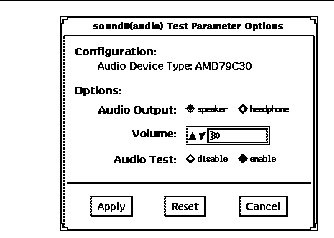
The audioamd(7) is an 8-bit mono, telephone-quality, audio device.
Figure 4-2 audiotest Test Option Menu for Speakerbox dbri(7) audio
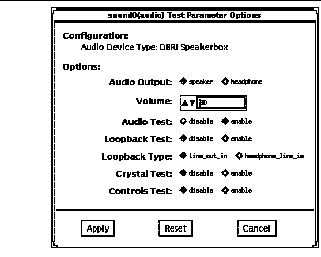
The speakerbox dbri is a high-quality 16-bit stereo multimedia (coder/decoder (codec).
Figure 4-3 audiotest Test Option Menu for SPARCstation LX dbri(7) without a Speakerbox attached
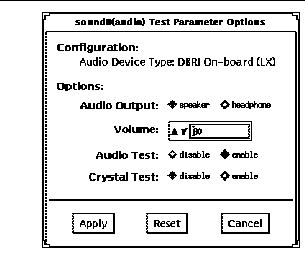
The on-board DBRI interface is a high-quality, 16-bit stereo multimedia codec.
Figure 4-4 audiotest Test Option Menu for on-board dbri(7) for SPARCstation 20 and S240
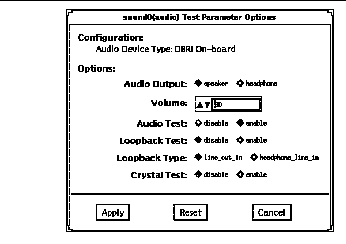
The SPARCstation 20 On-board dbri is a high-quality 16-bit stereo multimedia codec.
Figure 4-5 audiotest Test Option Menu for audiocs(7)
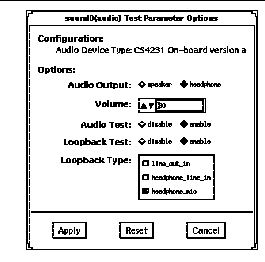
The audiocs(7)is an on-board, high-quality 16-bit stereo multimedia codec.
Figure 4-6 audiotest Test Option Menu for audiocs(7) with Internal Loopbacks

The audiocs(7) is an on-board, high-quality 16-bit stereo multimedia codec.
Note -
The internal loopbacks are only active if the audio jacks are unused (nothing connected).
Some options can only be selected through the command line. See the command line option descriptions in "audiotest Command Line Syntax".
Table 4-2 audiotest Options|
Option |
Description |
|---|---|
|
Audio Test |
Enables or disables the music play test. This test is enabled by default. |
|
Audio Output |
Selects the output port for the music play test. |
|
Volume |
Sets the volume for the music play test. |
|
Loopback Test |
Enables or disables the loopback test. A loopback cable must be installed between the selected ports to run external loopback tests. This test is disabled by default. |
|
Loopback type |
Selects the type of loopback test to run. |
|
Crystal Test |
Enables or disables the crystal test. This test is disabled by default. |
|
Controls Test |
Enables or disables the speakerbox Controls test. This is an interactive test. The user is prompted to press the control buttons on the speakerbox. This test is disabled by default. |
Note -
Do not run the crystal test while running other SunVTS tests. The crystal test is timing-dependent. If the system is too busy, it fails due to time-out errors.
- © 2010, Oracle Corporation and/or its affiliates
