Chapter 8 Frame Buffer, GX, GX+ and TGX Options Test (cg6)
The cg6 test verifies the cgsix frame buffer and the graphics options offered with most SPARC based workstations and servers. This test stresses the frame buffer with the subtests described below.
Note -
Disable all screen savers before testing any graphics device. Type xset s off at the prompt to disable the Solaris screen saver. To start SunVTS with vtsui, but without vtsk, add the host name to xhost as: xhost + hostname.
cg6 Subtests
Table 8-1 cg6 Subtests|
Subtests |
Description |
|---|---|
|
Cursor Test |
cg6 visually checks the overlay registers of the RAMDAC. A pointer is drawn on the screen and moved to predetermined locations. There is a problem if the pointer disappears. This visual test ensures that the overlay is working properly |
|
Fast Copy in Double Buffer Test Mode |
Creates two full-size screen raster images in double buffer mode, writing different patterns to each. The hidden buffer is copied to the visible buffer, and the data is compared. An error message is returned if there are inconsistencies. Then the buffer is flipped and the process is repeated. Note: This test only applies to Sun Microsystems GX+ graphic accelerators with double-buffering capacity. |
|
TEC Test |
Verifies that the Transformation Engine and Cursor control logic are accessible to confirm that further TEC access is performed correctly. |
|
FBC Test |
Verifies that the Frame Buffer Controller logic is accessible to confirm that further FBC access is performed correctly. |
|
Frame Buffer Test |
Verifies that the frame buffer memory is working. A "walking ones" pattern is written to memory, with a specific color signifying one of eight bits. The screen is divided into eight equally wide vertical stripes. A "walking one" is written to each stripe, causing eight iterations of these stripes. The value written is read back and checked. If the values do not match, an error is reported. |
|
Screen Test Using Blits |
Draws blocks of color and performs blit transfers to other portions of the screen. First, the entire screen is drawn with cyan, then a black block is placed in the upper-left corner. This subtest blits this block on the upper-right, lower-right, and lower-left corners, then "or's" the whole image. |
|
Blit Test |
Draws a block of data and blit into a location at the bottom-right rectangle. |
|
Line Test |
Draws lines on the screen in different colors with different data values. The data is read back and compared with the expected values. An error is returned in the case of a mismatch. |
|
Polygon Test |
Draws hourglass-shaped polygons on the screen, using the four vertices. After all the polygons are rendered in the video memory, they are read back and the data compared with expected values. If there is a mismatch, an error is displayed. |
|
Colormap Test |
Loads all 256 locations in the color map with a greyscale, both backward and forward. This means decreasing values are loaded to all R, G, and B values. Note: If the system being tested has a monochrome or greyscale monitor, visual color problems are undetectable. |
cg6 Options
Figure 8-1 cg6 Option Menu
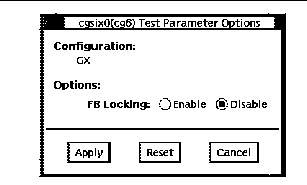
Note -
See the section about Testing Frame Buffers in the SunVTS 3.0 User's Guide for details about frame buffer locking.
cg6 Test Modes
Due to the nature of graphic tests, reading from or writing to the frame buffer during graphic tests will disturb user operation. This test is only available in Functional test.
cg6 Command Line Syntax
/opt/SUNWvts/bin/cg6test standard_arguments -o dev=device_name, lock=E(nable)/D(isable),Passes=number
Table 8-2 cg6 Command Line Syntax|
Argument |
Explanation |
|---|---|
|
dev=device_name |
Specifies the path of the cg14 device file to be tested; for example: /dev/fbs/device_name. |
|
lock=E(nable)/D(isable) |
Enables/disables the window system locking option. See the section about Testing Multiple Frame Buffers in the SunVTS 3.0 User's Guide for details. Do not use when device is the window system display. |
|
Passes=number |
The number of passes to run; the default is 1. |
Note -
64-bit tests are located in the sparcv9 subdirectory: /opt/SUNWvts/bin/sparcv9/testname. If a test is not present in this directory, then it may only be available as a 32-bit test. For more information refer to "32-Bit and 64-Bit Tests".
Note -
Extra swap space of 5 MBytes is required.
cg6 Error Messages
Table 8-3 cg6 Error Messages|
|
Error Message |
Probable Cause(s) |
Recommended Action(s) |
|---|---|---|---|
|
6000 |
Resolution not supported for double buffering |
Unsupported resolution. |
Change to other resolutions. |
|
6002 |
data error: x_pos: number, y_pos: number. *mobs: number, *mexp: number |
Faulty frame buffer. |
If the problem persists, call your authorized Sun service provider. |
|
6004 |
FB Screen Test data error: xpos=number, ypos=number, exp(number), obs(number) |
Faulty frame buffer. |
If the problem persists, call your authorized Sun service provider. |
|
6006 |
Data Error: Screen location x: number, y: number, Obs: number, Exp: number |
Faulty frame buffer. |
If the problem persists, call your authorized Sun service provider. |
|
6007 |
Multibuffering extension does not exists |
Faulty frame buffer. |
If the problem persists, call your authorized Sun service provider. |
|
6008 |
Cannot create CMAP |
System error. |
If the problem persists, call your authorized Sun service provider. |
|
Faulty frame buffer. |
|||
|
6009 |
name off(number)exp(number), obs(number), xor(number) |
Faulty frame buffer. |
If the problem persists, call your authorized Sun service provider. |
|
6010 |
Could not get color |
System error. |
If the problem persists, call your authorized Sun service provider. |
|
Faulty frame buffer. |
|||
|
6011 |
name off(number)exp(number), obs(number), xor(number) name |
Faulty frame buffer. |
If the problem persists, call your authorized Sun service provider. |
|
6012 |
Checksum test failed for PROM. Observed: number, Expected: number |
Faulty frame buffer. |
If the problem persists, call your authorized Sun service provider. |
|
6014 |
Unable to lock frame buffer |
FB lock was enabled while window system was not running. |
Disable the FB lock. |
|
6016 |
Found error in sine test |
Faulty frame buffer. |
If the problem persists, call your authorized Sun service provider. |
|
6018 |
Found error in cursor test |
Faulty frame buffer. |
If the problem persists, call your authorized Sun service provider. |
|
6020 |
Found error in fb test |
Faulty frame buffer. |
If the problem persists, call your authorized Sun service provider. |
|
6022 |
Found error in polygon test |
Faulty frame buffer. |
If the problem persists, call your authorized Sun service provider. |
|
6024 |
Found error in cmap test |
Faulty frame buffer. |
If the problem persists, call your authorized Sun service provider. |
|
6026 |
Found error in db test |
Faulty frame buffer. |
If the problem persists, call your authorized Sun service provider. |
|
6028 |
Found error in line test |
Faulty frame buffer. |
If the problem persists, call your authorized Sun service provider. |
|
6030 |
Found error in dac test |
Faulty frame buffer. |
If the problem persists, call your authorized Sun service provider. |
|
8000 |
name not mapped |
System error. |
If the problem persists, call your authorized Sun service provider. |
|
8002 |
can't acquire console semaphore |
System error. |
If the problem persists, call your authorized Sun service provider. |
|
8004 |
XCreateSimpleWindow failed |
System error. |
If the problem persists, call your authorized Sun service provider. |
|
8008 |
Couldn't create enough buffers |
Not enough memory available. |
Reduce the system load. |
|
System error. |
If the problem persists, call your authorized Sun service provider. |
||
|
8010 |
grab of pointer unsuccessful |
Not enough memory available. |
Reduce the system load. |
|
System error. |
If the problem persists, call your authorized Sun service provider. |
||
|
8012 |
cmap mapping failed |
Not enough memory available. |
Reduce the system load. |
|
System error. |
If the problem persists, call your authorized Sun service provider. |
||
|
8014 |
Blit status. Could not launch draw |
Faulty frame buffer. |
If the problem persists, call your authorized Sun service provider. |
|
8016 |
Draw Wait FBC_DRAW status=number |
Faulty frame buffer. |
If the problem persists, call your authorized Sun service provider. |
|
8018 |
Could not get cmap |
Faulty frame buffer. |
If the problem persists, call your authorized Sun service provider. |
|
8020 |
Could not get color |
Faulty frame buffer. |
If the problem persists, call your authorized Sun service provider. |
|
8022 |
Could not create child raster |
Incorrect device name. |
Re-enter the correct name. |
|
Not enough memory available. |
Reduce the system load. |
||
|
8024 |
Failed to get malloc |
Not enough memory available. |
Reduce the system load. |
|
System error. |
|
||
|
8026 |
Cannot create CMAP |
System error. |
If the problem persists, call your authorized Sun service provider. |
|
Faulty frame buffer. |
|
||
|
8028 |
Couldn't get hostname of machine under test |
System error. |
If the problem persists, call your authorized Sun service provider. |
|
8030 |
Failed in opening device name |
Incorrect device name. |
Re-enter the correct name. |
|
Faulty frame buffer. |
If the problem persists, call your authorized Sun service provider. |
||
|
8032 |
Failed to create raster |
Incorrect device name. |
Re-enter the correct name. |
|
Not enough memory available. |
Reduce the system load. |
||
|
8034 |
Failed to create context |
Not enough memory available. |
Reduce the system load. |
|
System error. |
If the problem persists, call your authorized Sun service provider. |
||
|
8036 |
fbs/cgsix0 FATAL: "mmap() failed |
Overloaded system. |
Reduce the system load. |
|
System error. |
Check OS release number. |
- © 2010, Oracle Corporation and/or its affiliates
