Chapter 10 ECP 1284 Parallel Port Printer Test (ecpptest)
The ecpptest verifies the functionality of the ecpp(7) IEEE 1284 parallel printer port device.
The ecpp(7) device is an exclusive use device. Only one application can interface with it at a time. This test is not scalable.
Printer Test Hardware and Software Requirements
The ecpp(7) driver is installed with the OS if the system being tested supports the ecpp(7) device. To run the optional printer subtest, a Centronics or ECP-mode printer must be attached to the printer port. To run the optional external loopback test, a passive loopback connector must be installed on the printer port.
Note -
The external loopback test is intended for Sun internal manufacturing use only. It requires a custom loopback connector not available to an external customer.
ecpptest Subtests
Table 10-1 ecpptest Subtests|
Subtest |
Description |
|---|---|
|
Internal Test FIFO Loopback |
Verifies DMA and PIO accesses to the ecpp device. It uses an internal test fifo on the ecpp device. There are no printer or loopback connectors required. This test is always executed. |
|
External Passive Loopback |
This verifies the parallel port I/O connections to the back panel connector. This test requires a passive loopback connector (Sun part no. 270-2965-01). This test is disabled by default and must be manually enabled by the user. Note: The external loopback test is intended for Sun internal manufacturing use only. It requires a custom loopback connector that is not available to an external customer. |
|
Printer Test |
This verifies the parallel port printer operation. It will output a half page of ASCII character data. The output mode (for example, ECP and Centronics) is determined by which mode the printer and ecpp driver automatically negotiate. It will not change the current mode. The user must verify that data printed properly. This test is disabled by default and must be manually enabled by the user. |
ecpptest Options
Figure 10-1 ecpptest Option Menu
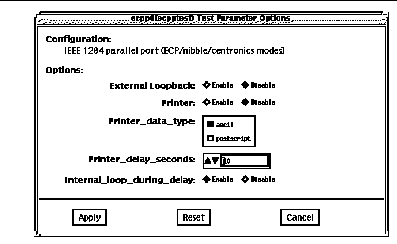 Table 10-2 ecpptest Options
Table 10-2 ecpptest Options|
ecpptest Options |
Description |
|---|---|
|
External Loopback |
Enables or disables the external loopback test. This test requires a special loopback plug |
|
Printer |
Enables or disables the printer test; this test requires a printer to be attached to the parallel port |
| Printer_data_type | Choose whether ascii text or postscript data is sent to the printer. The printer test must be enabled for this to be meaningful. A postscript printer must be attached to print postscript data. |
| Printer_delay _seconds | Allows the user to choose a delay between passes of the printer test. This prevents continuous printing of data that could quickly empty the paper supply. This is only meaningful if the printer test is enabled. |
| Internal_loop_during_delay | Enables the Internal Test FIFO loopback test during the printer delay time. This is only meaningful if the printer test is enabled. |
ecpptest Test Modes
Table 10-3 ecpptest Test Modes|
Test Mode |
Description |
|---|---|
|
Connection Test |
Opens and closes the ecpp(7) device. No data is transferred. The test passes if the device can be open and closed successfully. The test also passes if the device cannot be opened because the device is busy with another process |
|
Functional Test |
Runs the internal loopback test and the user can optionally run the External loopback test and Printer test. The test will fail if the device is busy
If you invoke SunVTS through SyMON, the following Functional Test description applies: Runs the internal loopback test. If the device cannot be opened because it is busy, then it is assumed that the device is successfully connected to another process |
ecpptest Command Line Syntax
/opt/SUNWvts/bin/ecpptest standard_arguments -o [dev=device_name] [ext_loop=Enable|Disable][printer=Enable|Disable][,data=ascii|postscript][,delay=0-86400][,dloop=Enable|Disable]
Table 10-4 ecpptest Command Line Syntax|
Argument Explanation |
|
|---|---|
|
dev=device_name |
Specifies the name of the device. This should be of the form /dev/ecpp#, where # is the minor number of the device. The default device is /dev/ecpp0. |
|
ext_loop=Enable|Disable |
If enabled, the external loopback test is run. The External loopback plug must be attached to the printer port. |
|
printer=Enable/Disable |
If enabled, the printer test is run. A Centronics or ECP mode parallel port printer must be attached |
| data=ascii|postscript | Choose whether ascii text or postscript data is sent to the printer. A postscript printer must be attached to print postscript data. |
| delay=0-86400 | Allows the user to choose a delay between passes of the printer test. This prevents continuous printing of data that could quickly empty the paper supply. |
| dloop=Enable|Disable | Enables the Internal Test FIFO loopback test during the printer delay time. |
Note -
64-bit tests are located in the sparcv9 subdirectory: /opt/SUNWvts/bin/sparcv9/testname. If a test is not present in this directory, then it may only be available as a 32-bit test. For more information refer to "32-Bit and 64-Bit Tests".
ecpptest Error Messages
Table 10-5 ecpptest Error Messages|
|
Error Message |
Probable Cause(s) |
Recommended Action |
|---|---|---|---|
|
8000 |
External loop test and printer test cannot be enabled at the same time |
Operator error. |
Examine system message files (/var/adm/messages) for other information. |
|
8001 |
device_name: Device does not exist or is otherwise inaccessible |
Correct ecpp driver not installed. |
Examine system message files (/var/adm/messages) for other information. |
|
Faulty ecpp device or motherboard hardware. |
|
||
|
System software problem. |
|
||
|
8002 |
Must be super user (root) to execute |
Operator error. |
Examine system message files (/var/adm/messages) for other information. |
|
8003 |
Failed to open device_name (error_message) |
Correct ecpp driver not installed. |
Examine system message files (/var/adm/messages) for other information. |
|
Faulty ecpp device or motherboard hardware. |
|
||
|
System software problem. |
|
||
|
8004 |
Failed ioctl name, device = device_name, error = error_message |
Correct ecpp driver is not installed. |
Examine system message files (/var/adm/messages) for other information. |
|
Faulty ecpp device or motherboard hardware. |
|
||
|
System software problem. |
|
||
|
8005 |
Device not in correct mode, device = device_name, expected mode = number, observed mode = number |
Correct ecpp driver is not installed. |
Examine system message files (/var/adm/messages) for other information. |
|
Faulty ecpp device or motherboard hardware. |
|
||
|
System software problem. |
|
||
|
8006 |
device_name: Status line miscompare, expected = number, observed = number, xor = number |
Faulty or missing external loopback connector. |
Examine system message files (/var/adm/messages) for other information. |
|
Correct ecpp driver is not installed. |
|
||
|
Faulty ecpp device or motherboard hardware. |
|
||
|
System software problem. |
|
||
|
8007 |
ECPP_nACK in wrong state, expected = number, observed = number, xor = number |
Faulty or missing external loopback connector. |
Examine system message files (/var/adm/messages) for other information. |
|
Correct ecpp driver not installed. |
|
||
|
Faulty ecpp device or motherboard hardware. |
|
||
|
System software problem. |
|
||
|
8008 |
subtest_name: Data miscompare, expected = number, observed = number, xor = number |
Faulty or missing external loopback connector. |
Examine system message files (/var/adm/messages) for other information. |
|
Correct ecpp driver not installed. |
|
||
|
Faulty ecpp device or motherboard hardware. |
|
||
|
System software problem. |
|
||
|
8009 |
Could not set correct port type, expected = number (device_name), observed = number, device = device_name |
Correct ecpp driver not installed. |
Examine system message files (/var/adm/messages) for other information. |
|
System software problem. |
|
||
|
Faulty ecpp device or motherboard hardware. |
|
||
|
8010 |
subtest_name: Failed to allocate number bytes of memory, error = error_message |
System resources temporarily not available, try again. |
Examine system message files (/var/adm/messages) for other information. |
|
Correct ecpp driver not installed. |
|
||
|
Faulty ecpp device or motherboard hardware. |
|
||
|
System software problem. |
|
||
|
8011 |
subtest_name: Write() failed, device = device_name, error = error_message |
Correct ecpp driver not installed. |
Examine system message files (/var/adm/messages) for other information. |
|
Faulty ecpp device or motherboard hardware. |
|
||
|
System software problem. |
|
||
|
8012 |
subtest_name: Write count is wrong, expected = number, observed = number |
Correct ecpp driver is not installed. |
Examine system message files (/var/adm/messages) for other information. |
|
Faulty ecpp device or motherboard hardware. |
|
||
|
System software problem. |
|
||
|
8013 |
subtest_name: Data miscompare, expected = number, observed = number, xor = number, offset = number |
Correct ecpp driver not installed |
Examine system message files (/var/adm/messages) for other information. |
|
Faulty ecpp device or motherboard hardware. |
|
||
|
System software problem. |
|
||
|
8014 |
device_name: Device busy |
Another process is using the device. |
Make sure no other process is using the device. |
|
Someone is printing with the device. |
Make sure no one is printing to the device. |
||
|
Faulty ecpp device or motherboard hardware. |
Examine system message files (/var/adm/messages) for other information. |
||
|
System software problem. |
|
||
|
8015 |
Bad state for device name, expected mode = number, observed mode = number |
|
|
|
8016 |
ecpp device busy: device name, expected mode = number, observed mode = number |
|
|
|
8017 |
Paper out: device name, expected mode = number, observed mode = number |
|
|
|
8018 |
Printer offline: device name, expected mode = number, observed mode = number |
|
|
|
8019 |
Printer error: device name, expected mode = number, observed mode = number |
|
|
|
8020 |
Printer unplugged: device name, expected mode = number, observed mode = number |
|
|
|
8021 |
Unrecognized printer error: device name, expected mode = number, observed mode = number |
|
|
- © 2010, Oracle Corporation and/or its affiliates
