envtest Options
Figure 13-1 envtest Options Menu
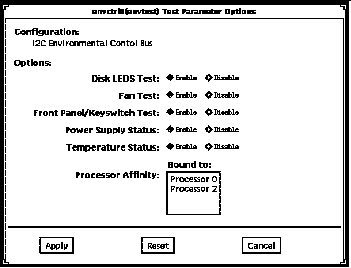 Table 13-1 envtest Options
Table 13-1 envtest Options|
envtest Options |
Description |
|---|---|
|
Disk LEDs Test |
Illuminates each LED on the disk backplane(s) to green, then amber, and then back to its original state. The test then illuminates all disk LEDs to green, then amber, and then back to their original state. This test is only enabled in Functional test mode. |
|
Fan Test |
Cycles each fanbank speed to low, medium, and high, then verifies the correct speed. Next, each fanbank is stopped, one at a time. The test then verifies that a fan fault has occurred. Next, the watchdog timer is invoked to simulate a catastrophic failure. The test verifies that the system set all fanbanks to high and then resets the fan speed to normal. This test is only enabled in Functional test. |
|
Front Panel and Keyswitch Test |
Flashes each individual LED on the front panel to ON (green or amber), then OFF, and then back to its original state. The test then illuminates all front panel LEDs then sets them back to their original state. The power on LED is Read Only and will not be cycled. The test then displays the current keyswitch position. This test is only enabled in Functional test mode. |
|
Power Supply Status |
Identifies the number of power supplies that are in the system, and the state of each power supply, and verifies that the power supply temperatures are within normal operating parameters. This test is enabled in all modes. |
|
Temperature Status |
Identifies the current temperature of each CPU in the system, and the ambient temperature of the system, and envtest verifies that all temperatures are within normal operating parameters. This test is enabled in all modes. |
- © 2010, Oracle Corporation and/or its affiliates
