Chapter 23 PCMCIA Modem Card Test (pcsertest)
pcsertest verifies the functionality of the PCMCIA modem card. The pcsertest issues a series of commands to the modem that instructs the modem's firmware to run an internal analog loopback diagnostic test. Upon completion, the firmware sends back a three-digit status message indicating whether the test passed or failed.
As an option, the pcsertest tests socket I/O cards. This test writes an 8-Kbyte incrementing data pattern to the I/O card, which is then looped back, read, and verified.
Note -
When testing socket I/O cards, a 9-pin loopback connector is required. However, no loopback connector is required when testing the default modem card. See Appendix A for loopback connector wiring instructions.
pcsertest Options
Figure 23-1 pcsertest Option Menu
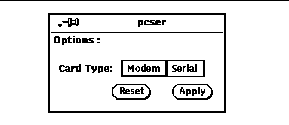
The default card type for each PCMCIA slot is a modem card. If only one modem card is plugged in, the empty slot is ignored.
From the pcsertest Option window, you can choose to test socket I/O cards. To test a socket card, choose Socket on the Card Type switch. If you choose to test a socket I/O card in an empty slot, the test fails.
Any combination of modem and socket I/O cards can be placed in the PCMCIA slots. However, you must select the correct type of card in the Option window. If you select an incorrect card type, the test fails.
pcsertest Test Mode
This test only supports Functional Test mode.
pcsertest Command Line Syntax
/opt/SUNWvts/bin/pcsertest standard_arguments -o dev=device_name, type=card_type
Table 23-1 pcsertest Command Line Syntax|
Argument |
Explanation |
|---|---|
|
dev=device_name |
The device name (for example, dev=pc0 and pc1) |
|
type=card_type |
The card type for the previously specified device name (for example, type=serial). You do not need to specify the type if the device is a modem, since modem is the default card type. |
Note -
64-bit tests are located in the sparcv9 subdirectory: /opt/SUNWvts/bin/sparcv9/testname. If a test is not present in this directory, then it may only be available as a 32-bit test. For more information refer to "32-Bit and 64-Bit Tests".
pcsertest Error Messages
Table 23-2 pcsertest Error Messages|
|
Error Message |
Probable Cause(s) |
Recommended Action |
|---|---|---|---|
|
6000 |
tcgetattr failed for modem card number error message |
|
|
|
6001 |
tcsetattr failed for modem card number error message |
|
|
|
6002 |
Write failed while setting modem card number error message |
|
|
|
6003 |
ioctl TIOCSSOFTCAR failed for serial card number error message |
|
|
|
6004 |
tcgetattr failed for serial card number error message |
|
|
|
6005 |
tcsetattr failed for serial card number error message |
|
|
|
6006 |
Card in slot number is not a serial card |
|
|
|
6007 |
Data miscompare error |
|
|
|
6008 |
Modem card number returned unknown status |
|
|
|
6009 |
ioctl TIOCMSET failed for serial card number error message |
|
|
|
6010 |
ioctl TIOCMBIS failed for serial card number error message |
|
|
|
6011 |
Write to serial card number failed. error message |
|
|
|
6012 |
Timeout waiting for data from serial card number |
|
|
|
6013 |
Read from serial card number failed. error message |
|
|
|
6014 |
Status timeout from modem card number |
|
|
|
6015 |
Read from modem card number failed. error message |
|
|
|
6016 |
Card in slot %d is not a modem card |
|
|
|
8000 |
can't open <device> error message |
|
|
|
8001 |
Serial card number loopback defective |
|
|
|
8002 |
Write to modem card number failed. error message |
|
|
- © 2010, Oracle Corporation and/or its affiliates
