Chapter 28 SunVideo Test (rtvctest)
rtvctest verifies the functionality of the SunVideo(TM) SBus card. SunVideo technology captures and compresses video input in realtime, making it possible to have realtime video conferencing over standard Ethernet networks.
rtvctest is available as a customtest. To display the test on the SunVTS user interface, you must:
-
Edit the .customtest_OtherDevices file in the SunVTS bin directory.
-
Uncomment the line starting with the label SunVideo.
The rtvctest was originally written for Sundiag(TM) and the messages from the test are displayed on the SunVTS console within a SunVTS INFO message wrapper.
The rtvctest is available under the OtherDevices group, and is only available in the Functional Test mode.
rtvctest Subtests
rtvctest is divided into four subtests: PROMCheck, Memory, Jalapeno, and CL4000. The PROMCheck subtest verifies the SunVideo card's programmable read-only memory. The memory test verifies all of the memory on the card, including the 2 Mbytes of memory on the CL4000 compression engine and the memory on the Jalapeno application-specific integrated circuit (ASIC). The Jalapeno subtest verifies the interface logic between the SBus, A/D conversion chips, and the CL4000 compression engine. The CL400 subtest verifies that the compression engine ASIC is able to compress digitized video data from the A/D chips and send this data to the SBus through the Jalapeno ASIC.
The rtvctest is composed of 49 verification test modules. The table below lists these modules and their associated test sequence numbers.
Table 28-1 rtvctest Verification Modules|
SunVideo Verification Module Name |
Test Sequence Number |
|---|---|
|
RTVC SUNDIAG Start |
0 |
|
RTVC Checksum |
1 |
|
RTVC Jalapeno SMEM |
2 |
|
RTVC CL4000 DMEM |
3 |
|
RTVC Jalapeno SBus Interrupt Mask |
4 |
|
RTVC CL4000 Interrupt Mask |
5 |
|
RTVC DVMA Control Register |
6 |
|
RTVC DVMA Transfer Size Counter |
7 |
|
RTVC DVMA Memory Address Counter |
8 |
|
RTVC DVMA Virtual Memory Address Counter |
9 |
|
RTVC DVMA Slave SBus Rerun Register |
10 |
|
RTVC IIC Control Register |
11 |
|
RTVC IIC Data Register |
12 |
|
RTVC Video DMA Control Register |
13 |
|
RTVC Video DMA Transfer Size Counter |
14 |
|
RTVC Video DMA Memory Address Counter |
15 |
|
RTVC User Interrupt 0 |
16 |
|
RTVC User Interrupt 1 |
17 |
|
RTVC User Interrupt 2 |
18 |
|
RTVC User Interrupt 3 |
19 |
|
RTVC Video Control and Status Register |
20 |
|
RTVC Video Control Field Line Interrupt 1 |
21 |
|
RTVC Video Control Field Line Interrupt 2 |
22 |
|
RTVC Video Scan Line Mask Registers |
23 |
|
RTVC Video Input Format Type |
25 |
|
RTVC Video Horizontal Lock |
26 |
|
RTVC Video Even Odd Field |
27 |
|
RTVC CL4000 Host Control |
28 |
|
RTVC CL4000 Host Lock |
29 |
|
RTVC CL4000 Video Port A Control |
30 |
|
RTVC CL4000 Video Port B Control |
31 |
|
RTVC CL4000 Video Port A FIFO |
32 |
|
RTVC CL4000 Video Port B FIFO |
33 |
|
RTVC CL4000 Address Memory Registers |
34 |
|
RTVC CL4000 Instruction Memory Access Registers |
35 |
|
RTVC Time Stamp Register |
36 |
|
RTVC CL4000 Register Memory |
37 |
|
RTVC CL4000 Scratch Memory |
38 |
|
RTVC CL4000 DMA Mode |
39 |
|
RTVC CL4000 Motion Estimation Registers |
40 |
|
RTVC CL4000 PSW |
41 |
|
RTVC CL4000 Variable Length Coder Registers |
42 |
|
RTVC CL4000 Channel Memory Registers |
43 |
|
RTVC CL4000 CPU Control |
44 |
|
RTVC CL4000 Multiply Control |
45 |
|
RTVC CL4000 DMA Interrupt Control |
46 |
|
RTVC CL4000 Block Transfer Mode |
47 |
|
RTVC CL4000 Accumulator MSB |
48 |
|
RTVC CL4000 JPC Field |
49 |
|
RTVC SUNDIAG Finish |
50 |
rtvctest Options
Figure 28-1 rtvctest Option Window
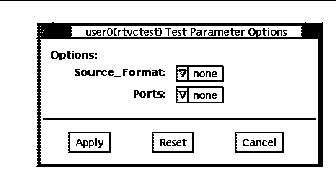
You may test the SunVideo card without any video device (camera, video disc player, or VCR) connected to an input port. However, if you connect a video device to the card, then you must state the format of the video source and the input port to which the device is connected.
Note -
If you do not state both the video source and the input port, the rtvctest prints an error and terminates testing.
Source Format
Select the format of the video source used for testing. You may select from the sources shown in Table 28-2.:
Table 28-2 rtvctest Source Format Options|
Video Source |
Definition |
|---|---|
|
None |
No video source. |
|
NTSC |
National Television System Committee (NTSC) video source, which is the video standard in the United States and Japan. |
|
PAL |
Phase alternate line video source, which is the video standard in Europe. |
Ports
If you have selected a video source for testing, then you must state which input port you have used to connect the source to the SunVideo card. You may select from the ports shown in Table 28-3:
Table 28-3 rtvctest Port Options|
Input Port |
Definition |
|---|---|
|
None |
No input port used. |
|
CV1 |
Composite video input Port 1 (RCA type input). |
|
CV2 |
Composite video input Port 2 (RCA type input). |
|
SVHS |
Super VHS input port. |
rtvctest Command Line Syntax
/opt/SUNWvts/bin/rtvctest [fmt=none|ntsc|pal] [port=none|cv1|cv2|svhs] dev=rtvc_device
Table 28-4 rtvctest Command Line Syntax|
Arguments |
Description |
|---|---|
|
fmt |
Select the format of the video source used for testing. Select either ntsc (video standard in the United States and Japan) or pal (video standard in Europe). |
|
port |
If you have selected a video source for testing, then you must state which input port you have used to connect the source to the SunVideo card. You may select from the following ports: o cv1 Composite video input port 1 (RCA type) o cv2 Composite video input port 2 (RCA type) o svhs Super VHS port |
|
dev |
You are required to state the SunVideo device when running the rtvctest from the command line. Replace rtvc_device with rtvcn, where n is the device number (from 0 to 31) of the SunVideo card being tested. |
Note -
64-bit tests are located in the sparcv9 subdirectory: /opt/SUNWvts/bin/sparcv9/testname. If a test is not present in this directory, then it may only be available as a 32-bit test. For more information refer to "32-Bit and 64-Bit Tests".
rtvctest Error Messages
Table 28-5 rtvctest Error Messages|
Error Message |
Description |
|---|---|
|
SunVideo 10
|
message Where: message is one of the following: Missing REQUIRED argument D=rtvc[0..31] |
|
SunVideo 20 |
message Error # number Where: message is one of the following: ioctl RTVC_CMD_RESET fault ioctl RTVC_CMD_SET_VIDEO fault ioctl RTVC_CMD_GET_VIDEO fault open /dev/rtvc fault close /dev/rtvc fault open /dev/rtvcctl fault close /dev/rtvcctl fault Unknown Jalapeno Version number is one of the following: ioctl error module version |
|
SunVideo 30 |
message name Error # number Where: message is one of the following: memory map fault for memory unmap fault for selected /dev/rtvc and /dev/rtvcc1 not available. name is one of the following: prom sram buses reset dmem rtvc number is the error number |
|
SunVideo 40
|
RTVC Fault Detected via module namePhysical Address value Expected Value value Actual Value valueRTVC Sundiag Module number numberLocation locationMessage: message(s) Where: name is the name of the module under test value are the values associated with physical address, expected value, actual value number is the Sundiag Module under test. location is the U location of the faulty component. message(s) are any additional messages. |
|
SunVideo 41
|
RTVC Fault Detected via module name Where: name is the name of the module under test. |
|
SunVideo 42
|
message value1 Actual value2 Where: message is one of the following: Video Format Expected Video Port Expected value1 is the expected value. value2 is the actual value. |
|
SunVideo 50
|
message number Where: message is one of the following: Unknown RTVC CL4000 test module Unknown RTVC Jalapeno test module Unknown RTVC test module Unknown RTVC memory test module Unknown Start Bit number is the module number or start bit location. |
- © 2010, Oracle Corporation and/or its affiliates
