Identifying the Faulty Disk Drive
Disk errors may be reported in a number of different ways. Often you can find messages about failing or failed disks in your system console. This information is also logged in the /usr/adm/messages file(s). These error messages typically refer to a failed disk drive by its UNIX physical device name (such as /devices/pci@1f,4000/scsi@3/sd@b,0) and its UNIX device instance name (such as sd11). In some cases, a faulty disk may be identified by its UNIX logical device name, such as c0t11d0. In addition, some applications may report a disk slot number (0 through 5) or activate an LED located next to the disk drive itself (see the following figure ).
Figure 2-3 Disk Slot Numbers and LED Locations
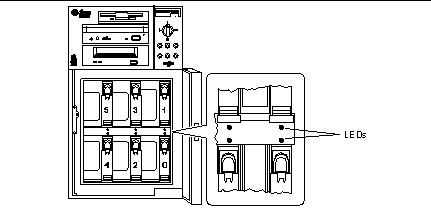
In order to perform a disk hot-plug procedure, you need to know the slot number of the faulty disk (0 through 5) and its logical device name (for example, c0t11d0). If you know the disk slot number, it is possible to determine the logical device name, and vice versa. It is also possible to determine both the disk slot number and the xlogical device name from a physical device name (such as /devices/pci@1f,4000/scsi@3/sd@b,0).
To make the necessary translation from one form of disk identifier to another, see the chapter, "Mapping From UNIX Logical Name to Disk Slot Number". Once you have determined both the disk slot number and logical device name, you are ready to continue with this procedure.
- © 2010, Oracle Corporation and/or its affiliates
