Installing the P0601 Jumper
To install the P0601 jumper, follow these steps:
-
Halt the system then turn the keyswitch to the Standby position.
 Caution -
Caution - The clock board is not hot-pluggable. Do not remove the clock board until the system has been halted and powered off.
-
Remove the clock board from the system (see Figure 5-2).
Figure 5-2 Rear View of the Sun Enterprise 6000 System
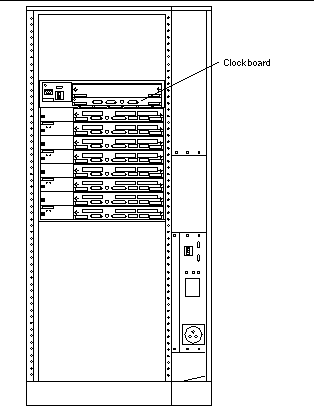
Note -Figure 5-2 shows a 16-slot system. Systems also come in 4-, 5-, and 8-slot configurations.
-
Locate the P0601 jumper location (Figure 5-3) on the clock board.
Figure 5-3 Clock Board and Jumper P0601 Jumper Location
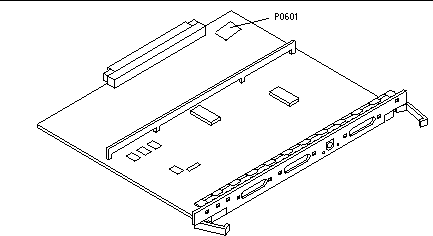
-
Insert the P0601 jumper on the clock board.
-
Replace the clock board in the system.
Refer to Chapter 6 in your reference manual for the detailed procedure.
-
Turn the keyswitch to the On or Diagnostics position.
- © 2010, Oracle Corporation and/or its affiliates
