 To Deploy Node Agents Online
To Deploy Node Agents Online
Use online deployment if you already know the domain topology and have the hardware for your domain.
The following figure summarizes the online deployment of node agents:
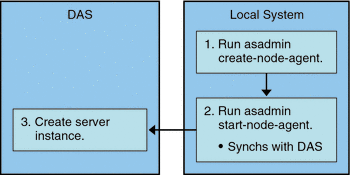
Before You Begin
Install and start the Domain Administration Server. Once the Domain Administration Server is up and running, begin either online or offline deployment.
-
Install a node agent on every machine that will host a server instance.
Use the installer or the asadmin create-node-agent command . If a machine requires more than one node agent, use the asadmin create-node-agent command to create them.
See Creating a Node Agent for more information.
-
Start the node agents using the asadmin start-node-agent command .
When started, a node agent communicates with the Domain Administration Server (DAS). When it reaches the DAS, a configuration for the node agent is created on the DAS. Once the configuration exists, the node agent is viewable in the Admin Console.
See Starting a Node Agent for more information.
-
Configure the domain: create server instances, create clusters, and deploying applications.
- © 2010, Oracle Corporation and/or its affiliates
