Composition Window
The Composition window, shown in Figure 4–4, is used primarily to compose a new message. You can also use the window to save a draft or attach a file to the message, look up a recipient in the address book, access the help file, and cancel the composition altogether. Mail recipients can be added in “To”, “Cc”, or “Bcc” fields. You can edit the message in Text or HTML format if you are using Internet Explorer and this feature is not supported in Netscape Navigator. In the Composition window you can also check the spelling. The Composition window also enables you to set the mail priority or request for a return receipt.
Figure 4–4 Communications Express Composition Window
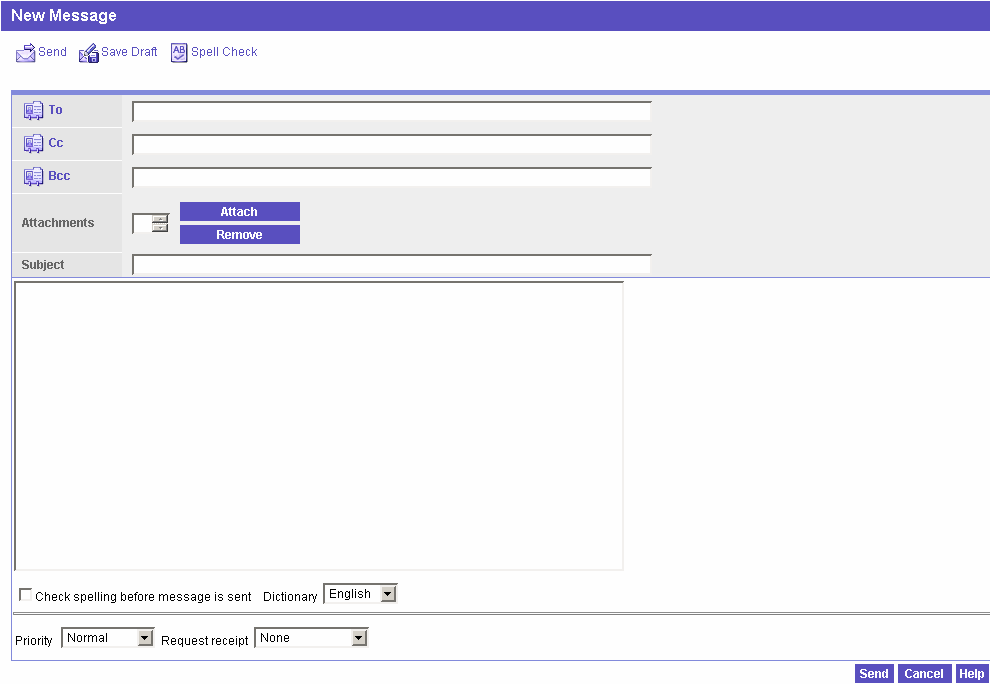
- © 2010, Oracle Corporation and/or its affiliates
