Users Tab Page
Figure 2–20 Users tab page
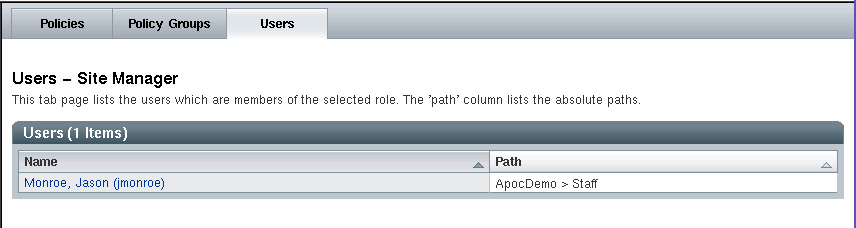
The Users tab page appears in the Content pane when a role is selected in the Navigation pane. The Users page lists all of the users that are members of the selected role.
The Users table has two columns: "Name" and "Path". The "Name" column contains the names of the users and the "Path" column contains the absolute path to that user. The absolute path is shown because it is possible that a role has members which may not be located below the current entity.
- © 2010, Oracle Corporation and/or its affiliates
