Choosing a Backup Method
Directory Server Enterprise Edition provides two methods of backing up data: binary backup and backup to an LDIF file. Both of these methods have advantages and limitations, and knowing how to use each method will assist you in planning an effective backup strategy.
Binary Backup
Binary backup produces a copy of the database files, and is performed at the filesystem level. The output of a binary backup is a set of binary files containing all entries, indexes, the change log, and the transaction log. A binary backup does not contain configuration data.
Binary backup is performed using one of the following commands:
-
dsadm backup must be run offline, that is, when the Directory Server instance is stopped. The command must be run on the local server containing the Directory Server instance.
-
dsconf backup can be run online and remote to the Directory Server instance.
Binary backup has the following advantages:
-
All suffixes can be backed up at the same time.
-
Binary backup is significantly faster than a backup to LDIF.
-
The replication change log is backed up.
Note –
Binary backup has one limitation. Restoration from a binary backup can be performed only on a server with an identical configuration. For more information, see Restrictions for Using Binary Copy With Replication in Oracle Fusion Middleware Administration Guide for Oracle Directory Server Enterprise Edition.
At a minimum, you need to perform a regular binary backup on each set of coherent machines. Coherent machines are machines that have an identical configuration.
Note –
Because restoration from a local backup is easier, perform a binary backup on each server.
These abbreviations are used in the remaining diagrams in this chapter:
|
M = master replica |
|
RA = replication agreement |
The following figure assumes that M1 and M2 have an identical configuration and that M3 and M4 have an identical configuration. In this scenario, a binary backup would be performed on M1 and on M3. In the case of failure, M1 or M2 could be restored from the binary backup of M1 (db1). M3 or M4 could be restored from the binary backup of M3 (db2). M1 and M2 could not be restored from the binary backup of M3. M3 and M4 could not be restored from the binary backup of M1.
Figure 8–2 Offline Binary Backup
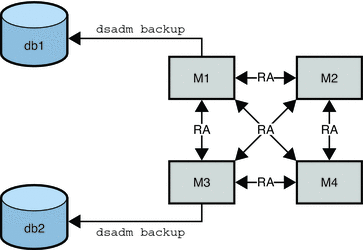
For details on how to use the binary backup commands, see Binary Backup in Oracle Fusion Middleware Administration Guide for Oracle Directory Server Enterprise Edition.
Backup to LDIF
Backup to LDIF is performed at the suffix level. The output of a backup to LDIF is a formatted LDIF file, which is a copy of the data contained in the suffix. As such, this process takes longer than a binary backup.
Backup to LDIF is performed using one of the following commands:
-
dsadm export must be run offline, that is, when the Directory Server instance is stopped. This command must be run on the local server containing the Directory Server instance.
-
dsconf export can be run online and remote to the Directory Server instance.
Note –
Replication information is backed up unless you use the -Q option when running these commands.
The dse.ldif configuration file is not backed up in a backup to LDIF. To enable you to restore a previous configuration, back this file up manually.
Backup to LDIF has the following advantages:
-
Backup to LDIF can be performed from any server, regardless of its configuration.
-
Restoration from an LDIF backup can be performed on any server, regardless of its configuration.
Backup to LDIF has one limitation. In situations where rapid backup and restoration are required, backup to LDIF might take too long to be viable.
You need to perform a regular backup by using backup to LDIF for each replicated suffix, on a single master in your topology.
In the following figure, dsadm export is performed for each replicated suffix, on one master only (M1).
Figure 8–3 Offline Backup to LDIF
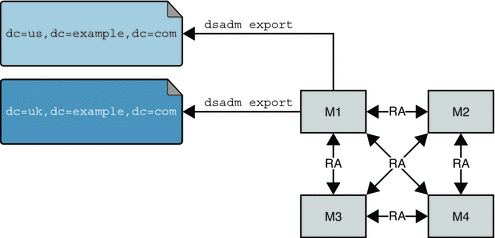
For information about how to use the backup to LDIF commands, see Backing Up to LDIF in Oracle Fusion Middleware Administration Guide for Oracle Directory Server Enterprise Edition.
- © 2010, Oracle Corporation and/or its affiliates
