 To Create Server Instances with Directory Service Control Center
To Create Server Instances with Directory Service Control Center
Non-root users can create server instances.
Refer to the following procedure to create server instances using DSCC.
-
Access DSCC by using http://dscc-host:port/dscc7.
-
Log in to DSCC as Directory Service Manager.
Directory Service Manager's entry is stored in the DSCC registry. Directory Service Manager also has administrator access to the server instances registered with DSCC.
-
Under the Directory Servers tab, click New Server.
The Directory Service Control Center New Directory Server wizard displays.
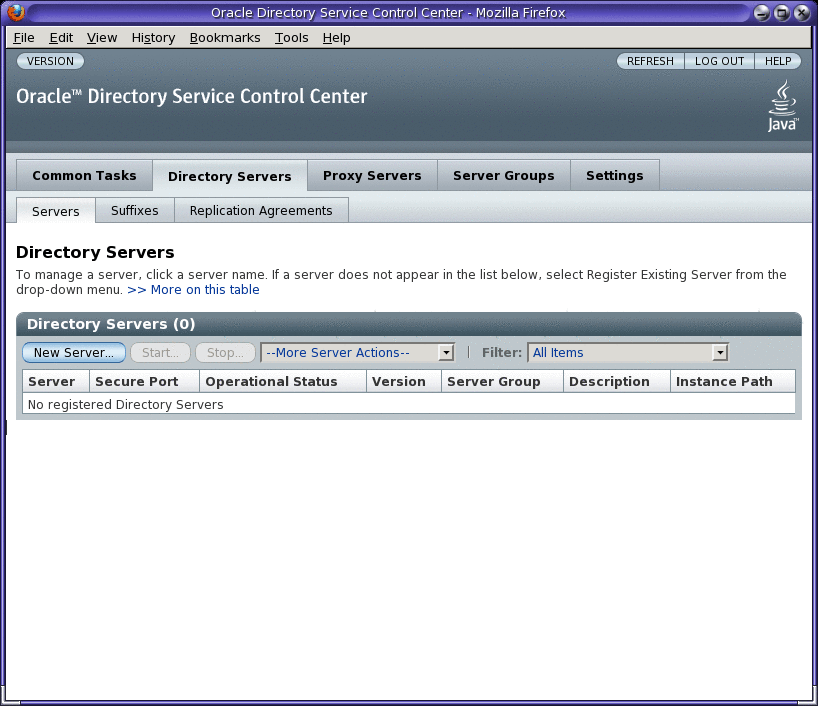
-
Follow the instructions in the Directory Service Control Center New Directory Server wizard to create the server instance.
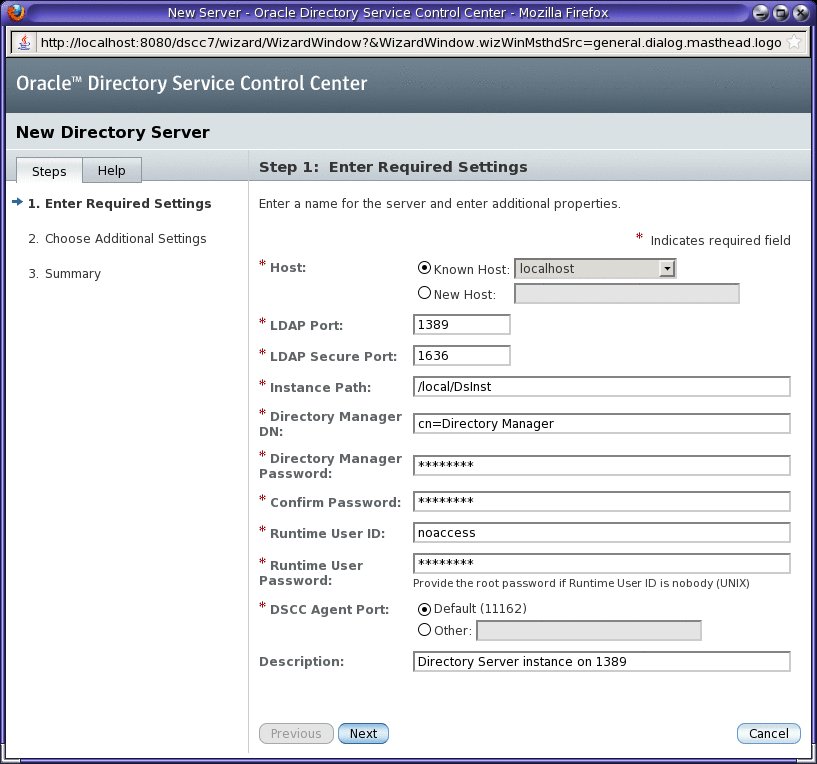
While creating the new server instances, you need to provide the following information:
* Host: server-host # Host where DSCC agent has been configured * LDAP Port: 1389 * LDAPS Port: 1636 * Instance Path: /local/dsInst * Directory Manager Password: secret12 * Confirm Password: secret12 * Runtime User ID: install-user * Runtime User Password: install-user-pw * DSCC Agent Port: dscc-agent-port
Note –The instance path does not support non-ASCII characters.
Note –To successfully create an instance on Windows 2003 Primary Domain Controller, type domainname\username in Runtime User Id.
-
Complete the create server instance process by following the instructions provided in the graphical user interface.
-
(Optional) You can choose to delete the server instance by clicking Delete in the More Server Actions drop-down menu.
See Also
Similarly, you can create Directory Proxy Server instances using the Proxy Server tab.
For further configuration and administration of Directory Server and Directory Proxy Server instances, refer to Oracle Fusion Middleware Administration Guide for Oracle Directory Server Enterprise Edition.
See the online help for Directory Service Control Center for hints on configuring Directory Server and Directory Proxy Server through the graphical user interface.
Note –
If you setup your browser for your preferred language, DSCC may sometimes report few messages in other language. The language in which such messages are shown is the language that was effective when the dsccsetup cacao-reg command was executed. Such a language usually is the default locale of the host.
- © 2010, Oracle Corporation and/or its affiliates
