| Skip Navigation Links | |
| Exit Print View | |
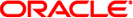
|
Oracle Solaris Cluster Software Installation Guide |
1. Planning the Oracle Solaris Cluster Configuration
2. Installing Software on Global-Cluster Nodes
3. Establishing the Global Cluster
4. Configuring Solaris Volume Manager Software
5. Installing and Configuring Veritas Volume Manager
6. Creating a Cluster File System
7. Creating Non-Global Zones and Zone Clusters
8. Installing the Oracle Solaris Cluster Module to Sun Management Center
9. Uninstalling Software From the Cluster
A. Oracle Solaris Cluster Installation and Configuration Worksheets
 How to Change Private Hostnames
How to Change Private Hostnames How to Change the Private Network Configuration When Adding Nodes or Private Networks
How to Change the Private Network Configuration When Adding Nodes or Private Networks How to Unconfigure Oracle Solaris Cluster Software to Correct Installation Problems
How to Unconfigure Oracle Solaris Cluster Software to Correct Installation Problems How to Configure Oracle Solaris Cluster Software on Additional Global-Cluster Nodes (scinstall)
How to Configure Oracle Solaris Cluster Software on Additional Global-Cluster Nodes (scinstall) How to Install Solaris and Oracle Solaris Cluster Software (JumpStart)
How to Install Solaris and Oracle Solaris Cluster Software (JumpStart) How to Configure Quorum Devices
How to Configure Quorum Devices How to Create a Disk Set
How to Create a Disk Set How to Create a Disk Set
How to Create a Disk Set How to Mirror the Encapsulated Root Disk
How to Mirror the Encapsulated Root Disk How to Verify the Disk Group Configuration
How to Verify the Disk Group Configuration How to Create a Root Disk Group on a Nonroot Disk
How to Create a Root Disk Group on a Nonroot Disk How to Change Private Hostnames
How to Change Private Hostnames How to Install and Configure Quorum Server Software
How to Install and Configure Quorum Server Software How to Unconfigure a Zone Cluster
How to Unconfigure a Zone Cluster How to Unconfigure a Zone Cluster
How to Unconfigure a Zone Cluster How to Unconfigure a Zone Cluster
How to Unconfigure a Zone Cluster How to Prepare the Cluster for Additional Global-Cluster Nodes
How to Prepare the Cluster for Additional Global-Cluster Nodes How to Change Private Hostnames
How to Change Private Hostnames How to Configure Quorum Devices
How to Configure Quorum Devices How to Create a Disk Group
How to Create a Disk Group Zone-Cluster Requirements and Guidelines
Zone-Cluster Requirements and Guidelines How to Create Cluster File Systems
How to Create Cluster File Systems How to Configure Oracle Solaris Cluster Software on Additional Global-Cluster Nodes (XML)
How to Configure Oracle Solaris Cluster Software on Additional Global-Cluster Nodes (XML) How to Configure Oracle Solaris Cluster Software on All Nodes (XML)
How to Configure Oracle Solaris Cluster Software on All Nodes (XML) How to Prepare the Cluster for Additional Global-Cluster Nodes
How to Prepare the Cluster for Additional Global-Cluster Nodes How to Verify the Quorum Configuration and Installation Mode
How to Verify the Quorum Configuration and Installation Mode How to Create Cluster File Systems
How to Create Cluster File Systems How to Create Cluster File Systems
How to Create Cluster File Systems How to Install Solaris Software
How to Install Solaris Software How to Add a Cluster File System to a Zone Cluster
How to Add a Cluster File System to a Zone Cluster How to Create Cluster File Systems
How to Create Cluster File Systems How to Create Cluster File Systems
How to Create Cluster File Systems Cluster File Systems
Cluster File Systems Cluster File Systems
Cluster File Systems How to Configure an HAStoragePlus Resource for a Cluster File System That is Used by Non-Global Zones
How to Configure an HAStoragePlus Resource for a Cluster File System That is Used by Non-Global Zones Cluster File Systems
Cluster File Systems Cluster File Systems
Cluster File Systems Mount Information for Cluster File Systems
Mount Information for Cluster File Systems Oracle Solaris OS Feature Restrictions
Oracle Solaris OS Feature Restrictions Guidelines for Non-Global Zones in a Global Cluster
Guidelines for Non-Global Zones in a Global Cluster Cluster File Systems
Cluster File Systems Mount Information for Cluster File Systems
Mount Information for Cluster File Systems Cluster File Systems
Cluster File Systems How to Change the Private Network Configuration When Adding Nodes or Private Networks
How to Change the Private Network Configuration When Adding Nodes or Private Networks How to Prepare the Cluster for Additional Global-Cluster Nodes
How to Prepare the Cluster for Additional Global-Cluster Nodes Cluster Interconnect
Cluster Interconnect Global-Cluster Name
Global-Cluster Name How to Install Cluster Control Panel Software on an Administrative Console
How to Install Cluster Control Panel Software on an Administrative Console How to Install Veritas Volume Manager Software
How to Install Veritas Volume Manager Software How to Create a Zone Cluster
How to Create a Zone Cluster How to Create a Zone Cluster
How to Create a Zone Cluster How to Create a Zone Cluster
How to Create a Zone Cluster How to Unconfigure a Zone Cluster
How to Unconfigure a Zone Cluster How to Create a Zone Cluster
How to Create a Zone Cluster How to Install Solaris and Oracle Solaris Cluster Software (JumpStart)
How to Install Solaris and Oracle Solaris Cluster Software (JumpStart) Cluster File Systems
Cluster File Systems How to Concentrate Load Onto Fewer Nodes in the Cluster
How to Concentrate Load Onto Fewer Nodes in the Cluster How to Configure Oracle Solaris Cluster Software on Additional Global-Cluster Nodes (XML)
How to Configure Oracle Solaris Cluster Software on Additional Global-Cluster Nodes (XML) How to Install Solaris and Oracle Solaris Cluster Software (JumpStart)
How to Install Solaris and Oracle Solaris Cluster Software (JumpStart) How to Configure Oracle Solaris Cluster Software on Additional Global-Cluster Nodes (scinstall)
How to Configure Oracle Solaris Cluster Software on Additional Global-Cluster Nodes (scinstall) How to Create Cluster File Systems
How to Create Cluster File Systems How to Prepare the Cluster for Additional Global-Cluster Nodes
How to Prepare the Cluster for Additional Global-Cluster Nodes How to Create a Disk Set
How to Create a Disk Set How to Install Solaris Software
How to Install Solaris Software How to Create a Disk Group
How to Create a Disk Group How to Create an md.tab File
How to Create an md.tab File How to Configure Network Time Protocol (NTP)
How to Configure Network Time Protocol (NTP) How to Configure Oracle Solaris Cluster Software on All Nodes (XML)
How to Configure Oracle Solaris Cluster Software on All Nodes (XML) How to Install Solaris and Oracle Solaris Cluster Software (JumpStart)
How to Install Solaris and Oracle Solaris Cluster Software (JumpStart) How to Configure Oracle Solaris Cluster Software on All Nodes (scinstall)
How to Configure Oracle Solaris Cluster Software on All Nodes (scinstall) Configuring a Non-Global Zone on a Global-Cluster Node
Configuring a Non-Global Zone on a Global-Cluster Node How to Configure Quorum Devices
How to Configure Quorum Devices How to Install and Configure Quorum Server Software
How to Install and Configure Quorum Server Software How to Configure Solaris IP Filter
How to Configure Solaris IP Filter Configuring Solaris Volume Manager Software
Configuring Solaris Volume Manager Software How to Create State Database Replicas
How to Create State Database Replicas How to Set Up the Root Environment
How to Set Up the Root Environment Installing and Configuring VxVM Software
Installing and Configuring VxVM Software Configuring a Zone Cluster
Configuring a Zone Cluster How to Create a Zone Cluster
How to Create a Zone Cluster How to Create a Zone Cluster
How to Create a Zone Cluster Public-Network IP Addresses
Public-Network IP Addresses Console-Access Devices
Console-Access Devices How to Install Cluster Control Panel Software on an Administrative Console
How to Install Cluster Control Panel Software on an Administrative Console