| Skip Navigation Links | |
| Exit Print View | |
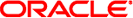
|
Oracle Solaris Cluster System Administration Guide |
1. Introduction to Administering Oracle Solaris Cluster
Setting Up and Using RBAC With Oracle Solaris Cluster
Oracle Solaris Cluster RBAC Rights Profiles
Creating and Assigning an RBAC Role With an Oracle Solaris Cluster Management Rights Profile
How to Create a Role by Using the Administrative Roles Tool
How to Create a Role From the Command Line
Modifying a User's RBAC Properties
How to Modify a User's RBAC Properties by Using the User Accounts Tool
How to Modify a User's RBAC Properties From the Command Line
3. Shutting Down and Booting a Cluster
4. Data Replication Approaches
5. Administering Global Devices, Disk-Path Monitoring, and Cluster File Systems
7. Administering Cluster Interconnects and Public Networks
10. Configuring Control of CPU Usage
11. Patching Oracle Solaris Cluster Software and Firmware
12. Backing Up and Restoring a Cluster
13. Administering Oracle Solaris Cluster With the Graphical User Interfaces