| Skip Navigation Links | |
| Exit Print View | |
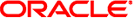
|
Oracle Solaris Cluster Data Services Developer's Guide |
1. Overview of Resource Management
3. Resource Management API Reference
Overview of the Sample Data Service
Defining the Resource Type Registration File
Resource Type Properties in the Sample RTR File
Resource Properties in the Sample RTR File
System-Defined Properties in the RTR File
Extension Properties in the RTR File
Providing Common Functionality to All Methods
Identifying the Command Interpreter and Exporting the Path
Declaring the PMF_TAG and SYSLOG_TAG Variables
Checking the Reliability of the Service
Comparing Restart With Failover
How the Monitor_start Method Works
What the Monitor_start Method Does
How the Monitor_stop Method Works
What the Monitor_stop Method Does
How the Monitor_check Method Works
Validate Method Parsing Function
Stopping the Monitor With Update
6. Data Service Development Library
8. Sample DSDL Resource Type Implementation
9. Solaris Cluster Agent Builder
12. Cluster Reconfiguration Notification Protocol
B. Sample Data Service Code Listings
C. DSDL Sample Resource Type Code Listings
E. Requirements for Non-Cluster Aware Applications
F. Document Type Definitions for the CRNP
This section describes the following functionality that is used in all callback methods of the sample data service:
The first line of a shell script must identify the command interpreter. Each method script in the sample data service identifies the command interpreter, as follows:
#!/bin/ksh
All method scripts in the sample application export the path to the Solaris Cluster binaries and libraries rather than relying on the user's PATH settings.
####################################################################### # MAIN ####################################################################### export PATH=/bin:/usr/bin:/usr/cluster/bin:/usr/sbin:/usr/proc/bin:$PATH
All the method scripts, except Validate, use the pmfadm command to start or to stop either the data service or the monitor, and to pass the name of the resource. Each script defines a variable, PMF_TAG, that can be passed to the pmfadm command to identify either the data service or the monitor.
Likewise, each method script uses the logger command to log messages in the system log. Each script defines a variable, SYSLOG_TAG, that can be passed to logger with the -t option to identify the resource type, resource name, and resource group of the resource for which the message is being logged.
All methods define SYSLOG_TAG in the same way, as shown in the following sample code. The dns_probe, dns_svc_start, dns_svc_stop, and dns_monitor_check methods define PMF_TAG as follows (the use of pmfadm and logger is from the dns_svc_stop method).
#########################################################################
# MAIN
#########################################################################
PMF_TAG=$RESOURCE_NAME.named
SYSLOG_TAG=$RESOURCETYPE_NAME,$RESOURCEGROUP_NAME,$RESOURCE_NAME
# Send a SIGTERM signal to the data service and wait for 80% of the
# total timeout value.
pmfadm -s $PMF_TAG.named -w $SMOOTH_TIMEOUT TERM
if [ $? -ne 0 ]; then
logger -p ${SYSLOG_FACILITY}.info \
-t [$SYSLOG_TAG] \
“${ARGV0} Failed to stop HA-DNS with SIGTERM; Retry with \
SIGKILL”
The dns_monitor_start, dns_monitor_stop, and dns_update methods define PMF_TAG as follows (the use of pmfadm is from the dns_monitor_stop method):
##################################################################### # MAIN ##################################################################### PMF_TAG=$RESOURCE_NAME.monitor SYSLOG_TAG=$RESOURCETYPE_NAME,$RESOURCEGROUP_NAME,$RESOURCE_NAME ... # See if the monitor is running, and if so, kill it. if pmfadm -q $PMF_TAG.monitor; then pmfadm -s $PMF_TAG.monitor KILL
The RGM runs all of the callback methods, except Validate, as follows:
method-name -R resource-name -T resource-type-name -G resource-group-name
The method name is the path name of the program that implements the callback method. A data service specifies the path name for each method in the RTR file. These path names are relative to the directory that is specified by the RT_basedir property, also in the RTR file. For example, in the sample data service's RTR file, the base directory and method names are specified as follows:
RT_basedir=/opt/SUNWsample/bin; Start = dns_svc_start; Stop = dns_svc_stop; ...
All callback method arguments are passed as flagged values. The -R argument indicates the name of the resource instance. The -T argument indicates the type of the resource. The -G argument indicates the group into which the resource is configured. See the rt_callbacks(1HA) man page for more information about callback methods.
Note - The Validate method is called with additional arguments, that is, the property values of the resource and resource group on which it is called. See Handling Property Updates for more information.
Each callback method needs a function to parse the arguments that the function is passed. Because the callbacks are all passed the same arguments, the data service provides a single parse function that is used in all the callbacks in the application.
The following sample shows the parse_args() function that is used for the callback methods in the sample application.
#########################################################################
# Parse program arguments.
#
function parse_args # [args ...]
{
typeset opt
while getopts 'R:G:T:' opt
do
case "$opt" in
R)
# Name of the DNS resource.
RESOURCE_NAME=$OPTARG
;;
G)
# Name of the resource group in which the resource is
# configured.
RESOURCEGROUP_NAME=$OPTARG
;;
T)
# Name of the resource type.
RESOURCETYPE_NAME=$OPTARG
;;
*)
logger -p ${SYSLOG_FACILITY}.err \
-t [$RESOURCETYPE_NAME,$RESOURCEGROUP_NAME,$RESOURCE_NAME] \
"ERROR: Option $OPTARG unknown"
exit 1
;;
esac
done
}
Note - Although the PROBE method in the sample application is user defined (not a Solaris Cluster callback method), it is called with the same arguments as the callback methods. Therefore, this method contains a parse function that is identical to the one that is used by the other callback methods.
The parse function is called in MAIN as:
parse_args “$@”
Callback methods should use the syslog() function to output error messages to end users. All callback methods in the sample data service use the scha_cluster_get command to retrieve the number of the syslog() function that is used for the cluster log, as follows:
SYSLOG_FACILITY=`scha_cluster_get -O SYSLOG_FACILITY`
The value is stored in a shell variable, SYSLOG_FACILITY, and can be used as the facility of the logger command to log messages in the cluster log. For example, the Start method in the sample data service retrieves the syslog() function and logs a message that the data service has been started, as follows:
SYSLOG_FACILITY=`scha_cluster_get -O SYSLOG_FACILITY`
...
if [ $? -eq 0 ]; then
logger -p ${SYSLOG_FACILITY}.err \
-t [$SYSLOG_TAG] \
"${ARGV0} HA-DNS successfully started"
fi
See the scha_cluster_get(1HA) man page for more information.
Most callback methods need to obtain information about resource and resource type properties of the data service. The API provides the scha_resource_get() function for this purpose.
Both system-defined properties and extension properties are available. System-defined properties are predefined. You define extension properties in the RTR file.
When you use scha_resource_get() to obtain the value of a system-defined property, you specify the name of the property with the -O option. The command returns only the value of the property. For example, in the sample data service, the Monitor_start method needs to locate the probe program so it can start it. The probe program is located in the base directory for the data service, which is pointed to by the RT_basedir property. The Monitor_start method retrieves the value of RT_basedir and places it in the RT_BASEDIR variable, as follows:
RT_BASEDIR=`scha_resource_get -O RT_basedir -R $RESOURCE_NAME -G \ $RESOURCEGROUP_NAME`
For extension properties, you must use the -O option to specify that the property is an extension property. You must also supply the name of the property as the last argument. For extension properties, the command returns both the type and value of the property. For example, in the sample data service, the probe program retrieves the type and value of the Probe_timeout extension property, and uses the awk command to put the value only in the PROBE_TIMEOUT shell variable, as follows:
probe_timeout_info=`scha_resource_get -O Extension \
-R $RESOURCE_NAME -G $RESOURCEGROUP_NAME Probe_timeout`
PROBE_TIMEOUT=`echo $probe_timeout_info | awk '{print $2}'`