| Skip Navigation Links | |
| Exit Print View | |
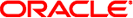
|
Oracle Solaris Cluster Data Services Planning and Administration Guide |
| Skip Navigation Links | |
| Exit Print View | |
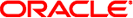
|
Oracle Solaris Cluster Data Services Planning and Administration Guide |
1. Planning for Oracle Solaris Cluster Data Services
2. Administering Data Service Resources
This section describes the resource property attributes that you can use to change system-defined properties or to create extension properties.
 | Caution - You cannot specify Null or the empty string (“”) as the default value for boolean, enum, or int types. |
Property names are shown first, followed by a description.
For a stringarray type, the maximum number of array elements that are permitted.
For a stringarray type, the minimum number of array elements that are permitted.
Indicates a default value for the property.
A string annotation that is intended to be a brief description of the property. The Description attribute cannot be set in the RTR file for system-defined properties.
For an enum type, a set of string values that are permitted for the property.
If used, indicates that the RTR file entry declares an extension property that is defined by the resource type implementation. Otherwise, the entry is a system-defined property.
For an int type, the maximum value that is permitted for the property.
For string and stringarray types, the maximum string length that is permitted.
For an int type, the minimal value that is permitted for the property.
For string and stringarray types, the minimum string length that is permitted.
If used, indicates that the extension property can be set on a per-node basis.
If you specify the Per_node property attribute in a type definition, you must specify a default value with the Default property attribute as well. Specifying a default value ensures that a value is returned when a user requests a per-node property value on a node to which an explicit value has not been assigned.
You cannot specify the Per_node property attribute for a property of type stringarray.
The name of the resource property.
Indicates when the cluster administrator can set the value of this property in a resource. Set to NONE or FALSE to prevent the cluster administrator from setting the property. Values that enable a cluster administrator to tune a property are TRUE or ANYTIME (at any time), AT_CREATION (only when the resource is created), or WHEN_DISABLED (when the resource is disabled). To establish other conditions, such as “when monitoring is disabled” or “when offline”, set this attribute to ANYTIME and validate the state of the resource in the Validate method.
The default differs for each standard resource property, as shown in the following entry. The default setting for tuning an extension property, if not otherwise specified in the RTR file, is TRUE (ANYTIME).
Allowable types are string, boolean, integer, enum, and stringarray. You cannot set the type attribute in an RTR file entry for system-defined properties. The type determines acceptable property values and the type-specific attributes that are allowed in the RTR file entry. An enum type is a set of string values.