| Skip Navigation Links | |
| Exit Print View | |
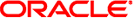
|
Oracle Solaris Cluster Data Service for Oracle Real Application Clusters Guide |
| Skip Navigation Links | |
| Exit Print View | |
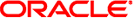
|
Oracle Solaris Cluster Data Service for Oracle Real Application Clusters Guide |
1. Installing Support for Oracle RAC
2. Configuring Storage for Oracle Files
3. Registering and Configuring the Resource Groups
4. Enabling Oracle RAC to Run in a Cluster
5. Administering Support for Oracle RAC
6. Troubleshooting Support for Oracle RAC
7. Modifying an Existing Configuration of Support for Oracle RAC
Overview of Tasks for Modifying an Existing Configuration of Support for Oracle RAC
Modifying Online the Resource for a Scalable Device Group
How to Modify Online the Resource for a Scalable Device Group
Extending an Existing Configuration of Support for Oracle RAC
How to Add Support for Oracle RAC to Selected Nodes
How to Add a Volume Manager Resource to the Framework Resource Group
SPARC: Deploying Oracle Solaris Cluster Native SKGXN for Oracle RAC 11g Release 2
SPARC: How to Prepare the Cluster to Change the SKGXN Interfaces
SPARC: How to Convert From Oracle UDLM to Oracle Solaris Cluster Native SKGXN
SPARC: How to Convert SKGXN from Oracle Solaris Cluster Native SKGXN to Oracle UDLM
SPARC: How to Bring Oracle RAC Online After Switching the SKGXN
Removing Support for Oracle RAC
How to Remove Support for Oracle RAC From a Cluster
How to Remove Support for Oracle RAC From Selected Nodes
8. Upgrading Support for Oracle RAC
A. Sample Configurations of This Data Service
B. Preset Actions for DBMS Errors and Logged Alerts
Oracle RAC specifies a set of APIs for distributed process monitoring and cluster configuration services. This set of APIs is known as System Kernel Generic Interface Node membership (SKGXN). Oracle Solaris Cluster and other cluster software use this API to communicate with Oracle RAC.
In previous releases of Sun Cluster software, configurations with Oracle RAC on a SPARC machine implement SKGXN through the Oracle UDLM package that is provided by Oracle. In this release of Oracle Solaris Cluster software for SPARC, with Oracle RAC 11g release 2 you can deploy the Oracle Solaris Cluster native SKGXN instead of Oracle UDLM. This section provides information about how to deploy Oracle Solaris Cluster native SKGXN on an existing Oracle RAC 11g release 2 configuration.
To configure a new Oracle RAC 11g release 2 configuration to use native SKGXN, follow the procedures in this manual without adding an Oracle UDLM resource to the RAC framework resource group. Native SKGXN is automatically used when the RAC framework resource group does not contain an Oracle UDLM resource.
SPARC: How to Prepare the Cluster to Change the SKGXN Interfaces
SPARC: How to Convert From Oracle UDLM to Oracle Solaris Cluster Native SKGXN
SPARC: How to Convert SKGXN from Oracle Solaris Cluster Native SKGXN to Oracle UDLM
SPARC: How to Bring Oracle RAC Online After Switching the SKGXN
(Oracle 11g release 2 only) Perform this procedure to prepare a cluster to change the SKGXN interface.
Note - Migrating from one implementation of SKGXN to the other requires downtime for the Oracle RAC data service. You should plan downtime to perform this migration.
# grep -i RT_VERSION /usr/cluster/lib/rgm/SUNW.rac_framework RT_VERSION = "N"; # clresourcetype register SUNW.rac_framework:N
Alternatively, to upgrade the resource type in the global zone, use Oracle Solaris Cluster Manager or the Resource Group option of the clsetup utility.
In the following command example, replace rac-fmwk-rs with the actual name of your resource of type SUNW.rac_framework and replace N with the resource-type version you upgraded to.
# clresource set -p Type_version=N rac-fmwk-rs
# ${CRS_HOME}/bin/crsctl disable crs# ${CRS_HOME}/bin/crsctl stop crs# clresource disable -g rac-fmwk-rg # clresourcegroup offline rac-fmwk-rg # clresourcegroup unmanage rac-fmwk-rg
Alternatively, reboot one node at a time, to allow clustered data services other than Oracle RAC to continue to provide service.
# scshutdown -g0 -y
(Oracle 11g release 2 only) Perform this procedure to convert the SKGXN interface from Oracle UDLM to Oracle Solaris Cluster native SKGXN.
Before You Begin
Ensure that you prepare the cluster to change the SKGXN interface. See SPARC: How to Prepare the Cluster to Change the SKGXN Interfaces.
# clresource delete rac-udlm-rs
The name of the SUNW.rac_udlm resource
# pkgrm ORCLudlm
# clresource enable -g rac-fmwk-rg
Specifies the name of the RAC framework resource group
# clresourcegroup manage -g rac-fmwk-rg
# clresourcegroup online -g rac-fmwk-rg
Next Steps
Bring Oracle RAC online. Go to SPARC: How to Bring Oracle RAC Online After Switching the SKGXN.
(Oracle 11g release 2 only) Perform this procedure to convert the SKGXN interface from Oracle Solaris Cluster native SKGXN to Oracle UDLM.
Before You Begin
Prepare the cluster to change the SKGXN interface. See SPARC: How to Prepare the Cluster to Change the SKGXN Interfaces.
# pkgadd -d pkgdir ORCLudlm
# clresource create -g rac-fmwk-rg -t SUNW.rac_udlm \ -y resource_dependencies=rac-fmwk-rg rac-udlm-rs
Specifies the name of the RAC framework resource group
The name of the SUNW.rac_udlm resource
# clresource enable -g rac-fmwk-rg
# clresourcegroup manage -g rac-fmwk-rg
# clresourcegroup online -g rac-fmwk-rg
Next Steps
Bring Oracle RAC online. Go to SPARC: How to Bring Oracle RAC Online After Switching the SKGXN.
(Oracle 11g release 2 only) Perform this procedure to bring Oracle RAC online after switching the SKGXN interface. Also refer to the Oracle documentation that corresponds to your version of Oracle RAC for information about bringing Oracle RAC online.
# ${CRS_HOME}/bin/crsctl enable crs# ${CRS_HOME}/bin/crsctl stop crs