| Skip Navigation Links | |
| Exit Print View | |
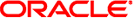
|
Oracle Solaris Cluster Reference Manual |
- configure Oracle Solaris Cluster interactively
/usr/cluster/bin/clsetup -V
/usr/cluster/bin/clsetup -?
/usr/cluster/bin/clsetup [-f logfile]
The clsetup command provides the following configuration capabilities, depending on what state the cluster is in when you issue the command. The user must be superuser to run this command.
This command has no short form.
When you run the clsetup command at post-installation time, the command performs initial setup tasks, such as configuring quorum devices and resetting the installmode property. If you deselected automatic Quorum Configuration when you created the cluster using either scinstall or the cluster create command, then you must run the clsetup command immediately after the cluster has been installed. Ensure that all nodes have joined the cluster before you run the clsetup command and reset the installmode property.
If you used automatic quorum configuration when you created the cluster, you do not need to run the clsetup command after cluster installation. The automatic quorum configuration feature also resets the installmode property of the cluster.
You can issue this form of the clsetup command from any node in the cluster.
When you run the clsetup command during normal cluster operation, the clsetup command provides an interactive, menu-driven utility to perform cluster configuration tasks. The following are some of the cluster components which this utility administers:
Quorum
Resource groups
Data services
Cluster interconnect
Device groups and volumes
Private hostnames
New nodes
Other cluster properties
You can issue this form of the clsetup command from any node in the cluster.
When you run the clsetup command from a node that is in noncluster mode, the clsetup command provides a menu-driven utility for changing and displaying the private IP address range.
You must reboot all nodes into noncluster mode before you start this form of the clsetup utility.
The following options are supported:
Prints help information for the command.
Specifies the name of a log file to which commands can be logged. If this option is specified, most command sets generated by clsetup can br run and logged, or just logged, depending on user responses.
Prints the version of the command set. No command line processing will be performed and the command will not enter into its interactive menu.
See attributes(5) for descriptions of the following attributes:
|
Intro(1CL), cldevicegroup(1CL), clnode(1CL), clquorum(1CL), clreslogicalhostname(1CL), clresourcegroup(1CL), clresourcetype(1CL), clressharedaddress(1CL), cluster(1CL), cltelemetryattribute(1CL)