| Skip Navigation Links | |
| Exit Print View | |
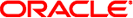
|
Oracle Solaris Cluster Data Service for Apache Tomcat Guide |
Installing and Configuring Sun Cluster HA for Apache Tomcat
A. Deployment Example: Installing Apache Tomcat in the Global Zone
B. Deployment Example: Installing Apache Tomcat in a Failover Zone
C. Deployment Example: Installing Apache Tomcat in a Non-Global Zone
Installing and Configuring Apache Tomcat on Shared Storage in a Non-Global Zone
Example: Preparing the Cluster for Apache Tomcat
Example: Configuring Cluster Resources for Apache Tomcat
Example: Installing the Apache Tomcat Software on Local Storage
Example: Enabling the Apache Tomcat Software to Run in the Cluster
In this task you will create the configuration file to prepare the Apache Tomcat database. It is assumed, that you are still logged in to this zone, otherwise log into this zone.
zone# su - tomcat
zone# cp /opt/SUNWsctomcat/bin/pfile /global/mnt3 phys-schost-1# chown tomcat:tomcat /global/mnt3/pfile
The following listing shows the relevant file entries and the values to assign to each entry.
. . . EnvScript=/global/mnt3/tomcat/env.ksh User=tomcat Basepath=/global/mnt3/tomcat/apache-tomcat-5.5.17 Host=ha-host-1 Port=8080 TestCmd="get /index.jsp" ReturnString="CATALINA" Startwait=20
phys-schost-1# cp /opt/SUNWsctomcat/util/sctomcat_config /global/mnt3
The following listing shows the relevant file entries and the values to assign to each entry.
. . . RS=RS-TOM RG=RG-TOM PORT=8080 LH=ha-host-1 NETWORK=true SCALABLE=false PFILE=/global/mnt3/pfile HAS_RS=RS-TOM-HAS