| Skip Navigation Links | |
| Exit Print View | |
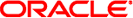
|
Oracle Solaris Cluster Data Service for Domain Name Service (DNS) Guide |
| Skip Navigation Links | |
| Exit Print View | |
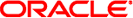
|
Oracle Solaris Cluster Data Service for Domain Name Service (DNS) Guide |
1. Installing and Configuring Oracle Solaris Cluster HA for DNS
Overview of the Installation and Configuration Process for Oracle Solaris Cluster HA for DNS
Installing the Oracle Solaris Cluster HA for DNS Packages
How to Install the Oracle Solaris Cluster HA for DNS Packages
Registering and Configuring Oracle Solaris Cluster HA for DNS
Setting Oracle Solaris Cluster HA for DNS Extension Properties
How to Register and Configure Oracle Solaris Cluster HA for DNS
Verifying Data Service Installation and Configuration
The Oracle Solaris Cluster HA for DNS fault monitor is contained in the resource that represents DNS. You create this resource when you register and configure Oracle Solaris Cluster HA for DNS. For more information, see Registering and Configuring Oracle Solaris Cluster HA for DNS.
System properties and extension properties of this resource control the behavior of the fault monitor. The default values of these properties determine the preset behavior of the fault monitor. The preset behavior should be suitable for most Oracle Solaris Cluster installations. Therefore, you should tune the Oracle Solaris Cluster HA for DNS fault monitor only if you need to modify this preset behavior.
For more information, see the following sections.
The fault monitor probe uses the nslookup command to query the health of DNS. Before the probe actually queries the DNS server, a check is made to confirm that network resources are configured in the same resource group as the DNS data service. If no network resources are configured, an error message is logged, and the probe exits with failure.
The result of the nslookup command can be either failure or success. If DNS successfully replied to the nslookup query, the probe returns to its infinite loop, waiting for the next probe time.
If the nslookup fails, the probe considers this scenario a failure of the DNS data service and records the failure in its history. The DNS probe considers every failure a complete failure.
Based on the success or failure history, a failure can cause a local restart or a data service failover. Tuning Fault Monitors for Oracle Solaris Cluster Data Services in Oracle Solaris Cluster Data Services Planning and Administration Guide further describes this action.