| Skip Navigation Links | |
| Exit Print View | |
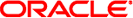
|
Oracle Solaris Cluster Data Service for Informix Guide |
1. Installing and Configuring Oracle Solaris Cluster HA for Informix
Overview of the Installation and Configuration Process for Oracle Solaris Cluster HA for Informix
Planning the Oracle Solaris Cluster HA for Informix Installation and Configuration
Restriction for Supported Configurations of Oracle Solaris Cluster HA for Informix
Restriction for the Location of Informix Files
Determine the Solaris Zone for Informix Dynamic Server to Use
Installing and Configuring Informix
Enabling the Informix Instances to Run in a Cluster
How to Enable the Informix Instances to Run in a Cluster
Installing the HA for Informix Packages
How to Install the HA for Informix Packages
Registering and Configuring Oracle Solaris Cluster HA for Informix
How to Register and Configure Oracle Solaris Cluster HA for Informix
Verifying the Oracle Solaris Cluster HA for Informix Installation and Configuration
How to Verify Installation and Configuration of Oracle Solaris Cluster HA for Informix
Understanding the Oracle Solaris Cluster HA for Informix Fault Monitor
Debugging Oracle Solaris Cluster HA for Informix
How to Turn on Debugging for Oracle Solaris Cluster HA for Informix
This section describes the Oracle Solaris Cluster HA for Informix fault-monitor probing algorithm or functionality.
For conceptual information about fault monitors, see the Sun Cluster Concepts Guide.
Oracle Solaris Cluster HA for Informix fault monitor is controlled by the extension properties that control the probing frequency. The default values of these properties determine the preset behavior of the fault monitor. The preset behavior should be suitable for most Solaris Cluster installations. Therefore, you should tune the Oracle Solaris Cluster HA for Informix fault monitor only if you need to modify this preset behavior. You can modify this behavior by performing the following actions:
Setting the interval between fault monitor probes (Thorough_probe_interval)
Setting the timeout for fault monitor probes (Probe_timeout)
Setting the number of times the fault monitor attempts to restart the resource (Retry_count)
The Oracle Solaris Cluster HA for Informix fault monitor checks the database within an infinite loop. During each cycle the fault monitor checks the database state and reports either a failure or success.
If the fault monitor is successful, it returns to its infinite loop and continues the next cycle of probing and sleeping.
If the fault monitor reports a failure, a request is made to the cluster to restart the resource. If the fault monitor reports another failure, another request is made to the cluster to restart the resource. This behavior continues whenever the fault monitor reports a failure.
If successive restarts exceed the Retry_count within the Thorough_probe_interval, a request is made to fail over the resource group onto a different node or zone.
The Informix probe checks the database state by using the onstat command.
The onstat - command produces a status line for the database server. The status line is accurate at the instant that the command executes and identifies the server and version but more importantly, the status of the database server.
The status modes that are considered to be normal operational modes are On-Line and Read-only. Whenever the onstat command reports these status modes, the Informix probe considers that the database server is operating in an acceptable mode.
The status modes that are considered to be maintenance and startup modes are Quiescent, Administration, Single User, Initialization, Fast Recovery, and Recovery. While the database server is starting, the probe considers these modes acceptable. However, after the database has started successfully, these modes are not considered acceptable and if one of these modes is encountered, the probe requests a restart of the resource.
The probe also requests a resource to restart if any unknown status modes are reported by the onstat command.