| Skip Navigation Links | |
| Exit Print View | |
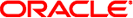
|
Oracle Solaris Cluster Data Service for Kerberos Guide |
You do not have to specify extension properties when creating a Kerberos resource. To configure extension properties when you create a resource, use the -p option of the clresourcegroup(1CL) command. To configure extension properties at a later stage, perform the procedures in Chapter 2, Administering Data Service Resources, in Oracle Solaris Cluster Data Services Planning and Administration Guide. For information about all of the Oracle Solaris Cluster properties, see Appendix A, Standard Properties, in Oracle Solaris Cluster Data Services Planning and Administration Guide.
For details about system-defined properties, see the r_properties(5) man page and the rg_properties(5) man page.
The SUNW.krb5 resource type represents the Kerberos application in a Oracle Solaris Cluster configuration. The extension properties of this resource type are as follows:
Controls fault-monitor restarts. The property indicates the number of times that the process monitor facility restarts the fault monitor. The property corresponds to the -n option passed to the pmfadm(1M) command. The Resource Group Manager (RGM) counts the number of restarts in a specified time window. See the Monitor_retry_interval property for more information. Note that Monitor_retry_count refers to the restarts of the fault monitor itself, not to the Kerberos daemon.
Integer
4
Not applicable
Anytime
Indicates the time window in minutes during which the RGM counts fault-monitor failures. The property corresponds to the -t option passed to the pmfadm(1M) command. If the number of times the fault monitor fails exceeds the value of the Monitor_retry_count property, the process monitor facility does not restart the fault monitor.
Integer
2 minutes
Not applicable
Anytime
Integer
90 seconds
Not applicable
Anytime