| Skip Navigation Links | |
| Exit Print View | |
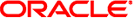
|
Oracle Solaris Cluster Data Service for MaxDB Guide |
 SUNW.sapdb Extension Properties
SUNW.sapdb Extension Properties How to Install and Configure MaxDB
How to Install and Configure MaxDB SUNW.sapdb Extension Properties
SUNW.sapdb Extension Properties SUNW.sapdb Extension Properties
SUNW.sapdb Extension Properties SUNW.sapdb Extension Properties
SUNW.sapdb Extension Properties SUNW.sapdb Extension Properties
SUNW.sapdb Extension Properties SUNW.sapdb Extension Properties
SUNW.sapdb Extension Properties SUNW.sapdb Extension Properties
SUNW.sapdb Extension Properties How to Install and Configure MaxDB
How to Install and Configure MaxDB Administration of SAP xserver by a User Other Than Root
Administration of SAP xserver by a User Other Than Root Administering SAP xserver as a User Other Than Root
Administering SAP xserver as a User Other Than Root How to Register and Configure a MaxDB Resource
How to Register and Configure a MaxDB Resource Configuring the HAStoragePlus Resource Type to Work With HA for MaxDB
Configuring the HAStoragePlus Resource Type to Work With HA for MaxDB Device Group for the MaxDB Application
Device Group for the MaxDB Application How to Install and Configure MaxDB
How to Install and Configure MaxDB Device Group for the MaxDB Application
Device Group for the MaxDB Application