| Skip Navigation Links | |
| Exit Print View | |
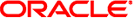
|
Oracle Solaris Cluster Data Service for MaxDB Guide |
1. Installing and Configuring HA for MaxDB
Overview of the Installation and Configuration Process for HA for MaxDB
Planning the HA for MaxDB Installation and Configuration
MaxDB Software Version Requirements
HA for MaxDB Configuration Requirements
SAP xserver Configuration Requirements
Supported Configurations of This Data Service
Device Group for the MaxDB Application
Dependencies of the MaxDB Application on SAP xserver
Administration of SAP xserver by a User Other Than Root
Configuration Planning Questions
Installing and Configuring MaxDB
How to Install and Configure MaxDB
How to Enable MaxDB to Run in a Cluster
Verifying the MaxDB Installation and Configuration
How to Verify MaxDB Installation and Configuration on Each Node
Installing the HA for MaxDB Packages
How to Install the HA for MaxDB Packages
Configuring the HAStoragePlus Resource Type to Work With HA for MaxDB
How to Register and Configure an HAStoragePlus Resource
Registering and Configuring HA for MaxDB
Setting HA for MaxDB Extension Properties
Administering SAP xserver as a User Other Than Root
How to Register and Configure an SAP xserver Resource
How to Register and Configure a MaxDB Resource
Tuning the HA for MaxDB Fault Monitors
Factors That Affect the Interval Between Fault Monitor Probes
Operations by the HA for MaxDB Fault Monitors During a Probe
Operations by the MaxDB Fault Monitor During a Probe
Operations by the SAP xserver Fault Monitor During a Probe
Faults Detected by the HA for MaxDB Fault Monitors
Faults Detected by the MaxDB Fault Monitor
Faults Detected by the SAP xserver Fault Monitor
Recovery Actions in Response to Detected Faults
Forcing the MaxDB Database Instance to Be Restarted if the Parent Kernel Process Is Terminated
Verifying the HA for MaxDB Installation and Configuration
How to Verify the Operation of the MaxDB Fault Monitor
How to Verify the Operation of the SAP xserver Fault Monitor
Upgrading the SUNW.sap_xserver Resource Type
Information for Registering the New Resource Type Version
Information for Migrating Existing Instances of the Resource Type
To eliminate single points of failure in an MaxDB system, HA for MaxDB provides the following features:
Fault monitoring and automatic failover for the MaxDB application. You must configure HA for MaxDB as a failover data service.
Fault monitoring and automatic restart for SAP xserver. You must configure SAP xserver as a scalable data service.
For conceptual information about failover data services and scalable data services, see the Oracle Solaris Cluster Concepts Guide.
Each component of MaxDB has data service that protects the component when the component is configured in Oracle Solaris Cluster. See the following table.
Note - The files that are associated with the SUNW.sap_xserver resource type are supplied with the Oracle Solaris Cluster HA for SAP liveCache data service. The Oracle Solaris Cluster HA for SAP liveCache data service is installed when you install HA for MaxDB data service.
Table 1-1 Protection of MaxDB Components by Oracle Solaris Cluster Data Services
|