| Skip Navigation Links | |
| Exit Print View | |
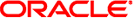
|
Oracle Solaris Cluster Data Service for Network File System (NFS) Guide |
| Skip Navigation Links | |
| Exit Print View | |
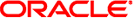
|
Oracle Solaris Cluster Data Service for Network File System (NFS) Guide |
1. Installing and Configuring HA for NFS
Overview of the Installation and Configuration Process for HA for NFS
Planning the HA for NFS Installation and Configuration
Service Management Facility Restrictions
Loopback File System Restrictions
Zettabyte File System (ZFS) Restrictions
Installing the HA for NFS Packages
How to Install the HA for NFS Packages
Registering and Configuring HA for NFS
Setting HA for NFS Extension Properties
Tools for Registering and Configuring HA for NFS
How to Register and Configure the Oracle Solaris Cluster HA for NFS by Using clsetup
How to Change Share Options on an NFS File System
How to Dynamically Update Shared Paths on an NFS File System
How to Tune HA for NFS Method Timeouts
Configuring SUNW.HAStoragePlus Resource Type
How to Set Up the HAStoragePlus Resource Type for an NFS-Exported Zettabyte File System
Securing HA for NFS With Kerberos V5
How to Create Kerberos Principals
Tuning the HA for NFS Fault Monitor
Operations of HA for NFS Fault Monitor During a Probe
NFS System Fault Monitoring Process
NFS Resource Fault Monitoring Process
Upgrading the SUNW.nfs Resource Type
Information for Registering the New Resource Type Version
Information for Migrating Existing Instances of the Resource Type
HA for NFS is a disk-intensive data service. Therefore, you should configure the SUNW.HAStoragePlus resource type for use with this data service. For an overview of the SUNW.HAStoragePlus resource type, see Understanding HAStoragePlus in Oracle Solaris Cluster Data Services Planning and Administration Guide.
The procedure for configuring the SUNW.HAStoragePlus resource type depends on the type of the file system that NFS is sharing. For more information, see the following sections:
The HAStoragePlus resource type synchronizes the startups between resource groups and disk device groups. The HAStoragePlus resource type has an additional feature to make a local file system highly available. For background information about making a local file system highly available, see Enabling Highly Available Local File Systems in Oracle Solaris Cluster Data Services Planning and Administration Guide. To use both of these features, set up the HAStoragePlus resource type.
Note - These instructions explain how to use the HAStoragePlus resource type with the UNIX file system (UFS). For information about using the HAStoragePlus resource type with the Sun StorEdge QFS file system, see your Sun StorEdge QFS documentation.
The following example uses a simple NFS service that exports home directory data from a locally mounted directory /global/local-fs/nfs/export/ home. The example assumes the following:
The mount point /global/local-fs/nfs is used to mount a UFS local file system on a Solaris Cluster global device partition.
The /etc/vfstab entry for the /global/local-fs/nfs file system should omit the global option and specify that the mount at boot flag is no.
The path-prefix directory is on the root directory of the same file system that is to be mounted, for example, /global/local-fs/nfs. The path-prefix directory is the directory that HA-NFS uses to maintain administrative information and status information.
The following command prints a list of registered resource types.
# clresourcetype show | egrep Type
# clresourcetype register SUNW.HAStoragePlus # clresourcetype register SUNW.nfs
# clresourcegroup create -p PathPrefix=/global/local-fs/nfs nfs-rg
# clreslogicalhostname create -g nfs-rg -L -h log-nfs nfs-lh-rs
Note - If you require a fully qualified hostname, you must specify the fully qualified name with the -h option and you cannot use the fully qualified form in the resource name.
# clresource create -g nfs-rg -t SUNW.HAStoragePlus \ -p FilesystemMountPoints=/global/local-fs/nfs \ -p AffinityOn=True nfs-hastp-rs
The resource is created in the enabled state.
Note - You can use the FilesystemMountPoints extension property to specify a list of one or more mount points for file systems. This list can consist of mount points for both local file systems and global file systems. The mount at boot flag is ignored by HAStoragePlus for global file systems.
The node or zone where the resource group is brought online becomes the primary node for the /global/local-fs/nfs file system's underlying global device partition. The file system /global/local-fs/nfs is then mounted on this node or zone.
# clresourcegroup online -M nfs-rg
The file dfstab.nfs-rs must be present in /global/local-fs/nfs/SUNW.nfs.
# clresource create -g nfs-rg -t SUNW.nfs \ -p Resource_dependencies=nfs-hastp-rs nfs-rs
The resource is created in the enabled state.
Note - Before you can set the dependency in the nfs-rs resource, the nfs-hastp-rs resource must be online.
# clresourcegroup offline nfs-rg
# clresourcegroup online -M nfs-rg
 | Caution - Ensure that you switch only the resource group. Do not attempt to switch the device group. If you attempt to switch the device group, the states of the resource group and the device group become inconsistent, causing the resource group to fail over. |
Whenever the service is migrated to a new node, the primary I/O path for /global/local-fs/nfs will always be online and colocated with the NFS servers. The file system /global/local-fs/nfs is locally mounted before the NFS server is started.
The following procedure uses a simple NFS service.
See Creating a ZFS Storage Pool in Solaris ZFS Administration Guide for information about how to create a ZFS pool. See Creating a ZFS File System Hierarchy in Solaris ZFS Administration Guide for information about how to create a ZFS file system in that ZFS pool.
The following command prints a list of registered resource types.
# clresourcetype list
# clresourcetype register SUNW.HAStoragePlus SUNW.nfs
# clresourcegroup create -p PathPrefix=path resource-group
# clreslogicalhostname create -g resource-group \ -h logical-hostname logicalhost-resource
Note - If you require a fully qualified hostname, you must specify the fully qualified name with the -h option and you cannot use the fully qualified form in the resource name.
# clresource create -g resource-group -t SUNW.HAStoragePlus \ -p Zpools=zpool HASP-resource
The resource is created in the enabled state.
Note - You can specify a list of one or more ZFS pools for the Zpools extension property.
The node on which the resource group is brought online becomes the primary node for the ZFS file system. The ZFS pool zpool is imported on this node. The ZFS file system is consequently mounted locally on this node.
# clresourcegroup online -M resource-group
The file dfstab.nfs-rs must be present in zpool/nfs/SUNW.nfs.
# clresource create -g resource-group -t SUNW.nfs \ -p Resource_dependencies=HASP-resource NFS-resource
The resource is created in the enabled state.
Note - Before you can set the dependency in the NFS-resource resource, the HASP-resource resource must be online.
# clresourcegroup online -M resource-group
Example 1-2 Setting Up the HAStoragePlus Resource Type for an NFS-Exported ZFS File System
The following example uses a simple NFS service. The example assumes the following:
The nfs/export directory exists in the ZFS pool /nfszpool.
The dfstab.resource file exists in the /nfszpool/nfs/SUNW.nfs directory.
The path-prefix directory is on the root directory of the same file system that is to be mounted, for example, /nfszpool/nfs. The path-prefix directory is the directory that HA-NFS uses to maintain administrative information and status information.
phys-schost-1% su Password: # clresourcetype list SUNW.LogicalHostname:2 SUNW.SharedAddress:2 # clresourcetype register SUNW.HAStoragePlus SUNW.nfs # clresourcegroup create -p PathPrefix=/nfszpool/nfs nfs-rg # clreslogicalhostname create -g nfs-rg -h log-nfs nfs-lh-rs # clresource create -g nfs-rg -t SUNW.HAStoragePlus \ -p Zpools=nfszpool nfs-hastp-rs # clresourcegroup online -M nfs-rg # clresource create -g nfs-rg -t SUNW.nfs \ -p Resource_dependencies=nfs-hastp-rs nfs-rs # clresourcegroup online -M nfs-rg