| Skip Navigation Links | |
| Exit Print View | |
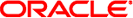
|
Oracle Solaris Cluster Data Service for Oracle Guide |
Installing and Configuring HA for Oracle
Overview of the Installation and Configuration Process for HA for Oracle
Planning the HA for Oracle Installation and Configuration
Configuration Planning Questions
How to Configure the Oracle Database Access Using Solaris Volume Manager
How to Configure the Oracle Database Access Using Veritas Volume Manager
How to Configure the Oracle Database Access Using Oracle ASM
How to Install the Oracle ASM Software
How to Verify the Oracle ASM Software Installation
Verifying the Oracle Installation and Configuration
How to Verify the Oracle Installation
How to Create a Primary Oracle Database
Setting Up Oracle Database Permissions
How to Set Up Oracle Database Permissions
Installing the HA for Oracle Packages
How to Install the HA for Oracle Packages
Registering and Configuring HA for Oracle
Tools for Registering and Configuring HA for Oracle
Setting HA for Oracle Extension Properties
How to Register and Configure HA for Oracle by Using the clsetup Utility
Verifying the HA for Oracle Installation
How to Verify the HA for Oracle Installation
Location of HA for Oracle Log Files
Tuning the HA for Oracle Fault Monitors
Operation of the Oracle Server Fault Monitor
Operation of the Main Fault Monitor
Operation of the Database Client Fault Probe
Operations to Monitor the Partition for Archived Redo Logs
Operations to Determine Whether the Database is Operational
Actions by the Server Fault Monitor in Response to a Database Transaction Failure
Scanning of Logged Alerts by the Server Fault Monitor
Operation of the Oracle Listener Fault Monitor
Obtaining Core Files for Troubleshooting DBMS Timeouts
Customizing the HA for Oracle Server Fault Monitor
Defining Custom Behavior for Errors
Changing the Response to a DBMS Error
Responding to an Error Whose Effects Are Major
Ignoring an Error Whose Effects Are Minor
Changing the Response to Logged Alerts
Changing the Maximum Number of Consecutive Timed-Out Probes
Propagating a Custom Action File to All Nodes in a Cluster
Specifying the Custom Action File That a Server Fault Monitor Should Use
How to Specify the Custom Action File That a Server Fault Monitor Should Use
Upgrading HA for Oracle Resource Types
Upgrading the SUNW.oracle_listener Resource Type
Information for Registering the New Resource Type Version
Information for Migrating Existing Instances of the Resource Type
Upgrading the SUNW.oracle_server Resource Type
Information for Registering the New Resource Type Version
Information for Migrating Existing Instances of the Resource Type
Changing the Role of an Oracle Data Guard Instance
How to Change the Role of an Oracle Data Guard Instance
A. HA for Oracle Extension Properties
B. Preset Actions for DBMS Errors and Logged Alerts
This section contains the procedure that you need to install Oracle software.
If you plan to install the Oracle software at another location, omit this step.
For more information about installation locations, see Preparing the Nodes and Disks.
Before you start the Oracle installation, ensure that the system resources required for Oracle have been configured. Log in as oracle to ensure ownership of the entire directory before you perform this step. See the appropriate Oracle installation and configuration guides for instructions about how to install Oracle software.
You could use Solaris Resource Management (SRM) to ensure that the kernel parameters are set to at least the minimum values that Oracle requires. For more information about setting the Oracle kernel parameters, see How to Set the Oracle Kernel Parameters. After the system resources have been configured for Oracle you can start the installation itself.
If you are using HA for Oracle with Oracle 10g release 2, omit this step.
Remove the entry for the Oracle cssd daemon from the /etc/inittab file on the node where the Oracle software is installed. To remove this entry, remove the following line from the /etc/inittab file:
h1:23:respawn:/etc/init.d/init.cssd run >/dev/null 2>&1 > </dev/null
HA for Oracle does not require the Oracle cssd daemon. Therefore, removal of this entry does not affect the operation of Oracle 10g release 1 with HA for Oracle. If your Oracle installation changes so that the Oracle cssd daemon is required, restore the entry for this daemon to the /etc/inittab file.
 | Caution - If you are using Oracle RAC 10g release 1, do not remove the entry for the cssd daemon from the /etc/inittab file. |
If you remove the entry for the Oracle cssd daemon from the /etc/inittab file, you prevent unnecessary error messages from being displayed. Otherwise, an attempt by the init(1M) command to start the Oracle cssd daemon might cause such error messages to be displayed. These error messages are displayed if the Oracle binary files are installed on a highly available local file system or on the cluster file system. The messages are displayed repeatedly until the file system where the Oracle binary files are installed is mounted. These error messages are as follows:
INIT: Command is respawning too rapidly. Check for possible errors. id: h1 "/etc/init.d/init.cssd run >/dev/null 2>&1 >/dev/null"
Waiting for filesystem containing $CRSCTL.
If you are using HA for Oracle on the x86 platform, unnecessary error messages about the unavailability of the UNIX Distributed Lock Manager (Oracle UDLM) might also be displayed.
These messages are displayed if the following events occur:
A node is running in noncluster mode. In this situation, file systems that Oracle Solaris Cluster controls are never mounted.
A node is booting. In this situation, the messages are displayed repeatedly until Oracle Solaris Cluster mounts the file system where the Oracle binary files are installed.
Oracle is started on or fails over to a node or zone where the Oracle installation was not originally run. In such a configuration, the Oracle binary files are installed on a highly available local file system. In this situation, the messages are displayed on the console of the node or zone where the Oracle installation was run.
The default project is modified to contain the resources required for Oracle as the RGM uses the default project for running the data service. If you want to use a specific SRM project for running Oracle, you must create that project and configure the system resources in that project using the same procedure. Specify the project name instead of default. When you configure the resource group or resource for the Oracle server, specify that project name in the corresponding property of the resource group or resource.
phys-X# prctl -i project default
phys-X# projmod -s -K "parameter=(priv,value,deny)" default
|
See the Oracle10g Installation Guide for more information about these parameters.
phys-X# prctl -i project default