| Skip Navigation Links | |
| Exit Print View | |
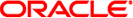
|
Oracle Solaris Cluster Data Service for SAP Guide |
1. Installing and Configuring HA for SAP
Installing and Configuring HA for SAP
Planning the HA for SAP Installation and Configuration
Standard Data Service Configurations
Failover and Scalable Applications
Configuration Planning Questions
Installing and Configuring SAP and Database
How to Install SAP and the Database
How to Install and Enable an SAP Scalable Application Server
How to Enable Failover SAP Instances to Run in a Cluster
How to Configure an SAP Web Dispatcher With Your Oracle Solaris Cluster HA for SAP
Configuring Your Highly Available Database
Verifying the SAP Installation
How to Verify SAP and the Database Installation With Central Instance
How to Verify an SAP Failover Application Server
Verifying an SAP Scalable Application Server
Installing the HA for SAP Packages
How to Install the HA for SAP Packages
Setting Up SAP on Non-Global Zones for HAStoragePlus Configuration
How to Set Up SAP on Non-Global Zones for HAStoragePlus Configuration
Registering and Configuring HA for SAP
HA for SAP Extension Properties
HA for SAP Extension Properties for the Central Instance
HA for SAP Extension Properties for the Application Servers
How to Register and Configure HA for SAP With Central Instance
How to Register and Configure HA for SAP as a Failover Data Service
How to Register and Configure HA for SAP as a Scalable Data Service
How to Set Up a Lock File for Central Instance or the Failover Application Server
How to Set Up a Lock File for Scalable Application Server
Verifying the HA for SAP Installation and Configuration
How to Verify HA for SAP Installation and Configuration and Central Instance
How to Verify the Installation and Configuration of HA for SAP as a Failover Data Service
How to Verify the Installation and Configuration of HA for SAP as a Scalable Data Service
Understanding HA for SAP Fault Monitor
HA for SAP Fault Probes for Central Instance
This section contains the procedure you need to verify that you installed and configured your data service correctly.
Use this procedure to verify the HA for SAP installation and configuration and central instance.
The Oracle Solaris Cluster software restarts the central instance.
# clresourcegroup switch -n node2sap-ci-resource-group
Next Steps
Go to How to Verify the Installation and Configuration of HA for SAP as a Failover Data Service or How to Verify the Installation and Configuration of HA for SAP as a Scalable Data Service.
Use this procedure to verify the installation and configuration of HA for SAP as a failover data service.
The Oracle Solaris Cluster software restarts the application server.
# clresourcegroup switch -n node2sap-as-resource-group
Use this procedure to verify the installation and configuration of HA for SAP as a scalable data service.
The Oracle Solaris Cluster software restarts the application server.