| Skip Navigation Links | |
| Exit Print View | |
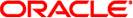
|
Oracle Solaris Cluster Data Service for SAP liveCache Guide |
1. Installing and Configuring Solaris Cluster HA for SAP liveCache
Solaris Cluster HA for SAP liveCache Overview
Installing and Configuring Solaris Cluster HA for SAP liveCache
Planning the Solaris Cluster HA for SAP liveCache Installation and Configuration
Standard Data Service Configurations
Configuration Planning Questions
Installing and Configuring liveCache
How to Install and Configure liveCache
How to Enable liveCache to Run in a Cluster
Verifying the liveCache Installation and Configuration
How to Verify the liveCache Installation and Configuration
Installing the Solaris Cluster HA for SAP liveCache Packages
How to Install the Solaris Cluster HA for SAP liveCache Packages
Registering and Configuring the Solaris Cluster HA for SAP liveCache
Setting Solaris Cluster HA for SAP liveCache Extension Properties
How to Register and Configure Solaris Cluster HA for SAP liveCache
Verifying the Solaris Cluster HA for SAP liveCache Installation and Configuration
How to Verify the Solaris Cluster HA for SAP liveCache Installation and Configuration
Tuning Solaris Cluster HA for SAP liveCache Fault Monitors
Factors That Affect the Interval Between Fault Monitor Probes
Operations by the Solaris Cluster HA for SAP liveCache Fault Monitors During a Probe
Operations by the SAP liveCache Fault Monitor During a Probe
Operations by the SAP xserver Fault Monitor During a Probe
Faults Detected by the Solaris Cluster HA for SAP liveCache Fault Monitors
Faults Detected by the SAP liveCache Fault Monitor
Faults Detected by the SAP xserver Fault Monitor
Recovery Actions in Response to Detected Faults
Monitoring the Termination of liveCache by a User
Upgrading the SUNW.sap_xserver Resource Type
Information for Registering the New Resource Type Version
Information for Migrating Existing Instances of the Resource Type
A. Solaris Cluster HA for SAP liveCache Extension Properties
If you did not install the Solaris Cluster HA for SAP liveCache packages during your initial Oracle Solaris Cluster installation, perform this procedure to install the packages. To install the packages, use the installer program.
Note - You need to install the Solaris Cluster HA for SAP liveCache packages in the global cluster and not in the zone cluster.
Perform this procedure on each cluster node where you are installing the Solaris Cluster HA for SAP liveCache packages.
You can run the installer program with a command-line interface (CLI) or with a graphical user interface (GUI). The content and sequence of instructions in the CLI and the GUI are similar.
Note - Even if you plan to configure this data service to run in non-global zones, install the packages for this data service in the global zone. The packages are propagated to any existing non-global zones and to any non-global zones that are created after you install the packages.
Before You Begin
Ensure that you have the Oracle Solaris Cluster installation media.
If you intend to run the installer program with a GUI, ensure that your DISPLAY environment variable is set.
If the Volume Management daemon vold(1M) is running and configured to manage DVD-ROM devices, the daemon automatically mounts the DVD-ROM on the /cdrom directory.
# cd /cdrom/cdrom0/Solaris_sparc
# cd /cdrom/cdrom0/Solaris_x86
# ./installer
English language support is always installed.
Choose Configure Later to perform the configuration after the installation.
The installation wizard displays the status of the installation. When the installation is complete, the wizard displays an installation summary and the installation logs.
The Product Registration option is not available with the CLI. If you are running the installation wizard with the CLI, omit this step.
# eject cdrom
Next Steps
SeeSetting Solaris Cluster HA for SAP liveCache Extension Properties to register Oracle Solaris Cluster HA for SAP liveCache and to configure the cluster for the data service.