| Skip Navigation Links | |
| Exit Print View | |
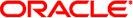
|
Oracle Solaris Cluster Data Service for SAP Web Application Server Guide |
| Skip Navigation Links | |
| Exit Print View | |
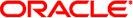
|
Oracle Solaris Cluster Data Service for SAP Web Application Server Guide |
1. Installing and Configuring HA for SAP Web Application Server
HA for SAP Web Application Server Overview
Overview of the Installation and Configuration Process for HA for SAP Web Application Server
Planning the HA for SAP Web Application Server Installation and Configuration
Supported Data Service Configurations
Configuration Planning Questions
Installing and Configuring SAP Web Application Server
Configuring Your Highly Available Database
How to Install and Configure the SAP Web Application Server and the SAP J2EE Engine
How to Modify the Installation for a Scalable SAP Web Application Server Component
How to Enable the SAP Web Application Server to Run in a Cluster
How to Enable the Stand-Alone SAP J2EE Engine to Run in a Cluster
Verifying the SAP Web Application Server Installation and Configuration
How to Verify That the Configuration for the SAP Message Server Is Correct for the Data Service
Installing the HA for SAP Web Application Server Packages
How to Install the HA for SAP Web Application Server Packages
Registering and Configuring HA for SAP Web Application Server
Setting HA for SAP Web Application Server Extension Properties
Tools for Registering and Configuring HA for SAP Web Application Server
How to Register and Configure the HA for SAP Web Application Server by Using clsetup
Setting Up the SAP Web Application Server on Non-Global Zones for HAStoragePlus Configuration
How to Set Up the SAP Web Application Server on Non-Global Zones for HAStoragePlus Configuration
How to Register and Configure HAStoragePlus Resources for the SAP Central Services Components
How to Register and Configure an SAP Enqueue Server Resource
How to Register and Configure an SAP Replica Server Resource
How to Register and Configure an SAP Message Server Resource
How to Register and Configure an SAP Web Application Server Component
Examples of Configuring the SAP Web Application Server
Tuning the HA for SAP Web Application Server Fault Monitors
Operation of the Fault Monitor for the SAP Enqueue Server Resource Type
Operation of the Fault Monitor for the SAP Replica Server Resource Type
Operation of the Fault Monitor for the SAP Message Server Resource Type
Verifying the HA for SAP Web Application Server Installation and Configuration
How to Verify the Operation of the Fault Monitor for the SAP Enqueue Server
How to Verify the Operation of the Fault Monitor for the SAP Replica Server
How to Verify the Operation of the Fault Monitor for the SAP Message Server
You can create a specific project, that is, an alternate project identification (ID), for the application. Set either RG_project_name or Resource_project_name or both, for the resource group and/or the resource, so that the application is started up under the specified project. Refer to the RGM doc for how to set these system properties.
See Cluster Administration and Application Development in Oracle Solaris Cluster Concepts Guide.